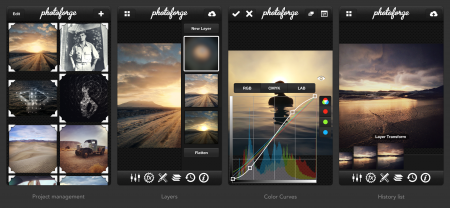App Review: Photoforge 2
If you’re even remotely serious about editing photos on your phone, Photoforge 2 will quickly become your mainstay. Here’s why:
It’s the best, fully-featured photo editor for mobile.
After years of trying every photo editing app across Android and iOS, I have yet to find anything better. Like Photoshop, it gives you full control over your image with features you thought you could only get on desktop. It’s not for quick edits, so if you’re in one-stop filter kind of mood, or less familiar with terms like “adjusting curves” or “soft light,” Afterglow is probably the way to go. If you are familiar with those terms, it’s easy to spend hours fiddling away on the go just as you would in front of a bigger screen at home. Just be careful not to get car sick.
Layers, layers, layers.
If anything, layer support is what sets this app apart from the rest – you can easily overlay other photos, create 50% Gray layers to add film grain, textures & vignettes, or drag to re-arrange layers as you please. It even supports layer masking, so you can edit-out imperfections or localize adjustments similar to how you would in Photoshop.
Powerful color curves.
Yep, same color adjustments as you would expect in popular photo editing software for desktop. In fact, many of the Instagram filters (Rise, Amaro, Sierra, Willow) were initially designed with this app, using this feature.
You can always undo with the edit history list.
As project management goes, Photoforge 2 preserves every stage of your edit across multiple projects. The one downside is how much space this takes up on your phone. Since we’re dealing with multiple versions of many full-resolution photos, this app will quickly become the heaviest app you have installed. Be sure to delete the photo projects you won’t be revisiting.
Grab the app for iPhone & iPad on iTunes for $3.99: Photoforge 2 [iTunes Link]