App Review: AfterGlow
Say hello to Afterglow, one of my favorite apps for editing photos on iPhone. There are many photo editing apps out there – believe me, i’ve tried most of them – but this one stands out for a few reasons:
Usable. Flexible. Designed well.
From a design perspective, this app strikes the perfect balance between usability and flexibility. At first blush, it’s easy and obvious to use, with lots of “single-tap” filters, yet maintains a high level of flexibility for the more discerning eye, allowing you to combine filters and settings while varying their strength from 0 – 100. Awesome.
It’s a scalpel, not an axe.
Afterglow gives you Photoshop-like editing options, with fine-tuned, hard-to-over-do-it control. A good example of this is pulling the saturation bar to 200% – the effect is rather subtle, compared to other apps that would blow out the colors. Plus, you’re editing at full resolution, so your exports can be print-ready. The one thing that’s currently missing is layer support, but that’s what Photoforge 2 is for.
Real film textures.
Most of the film burns & textures come from actual film, reminiscent of these hasselblad misfits. They can also be flipped & rotated to best suite your image. Lovely.
You can grab the app on iTunes for $0.99 cents: Afterglow [iTunes Link]



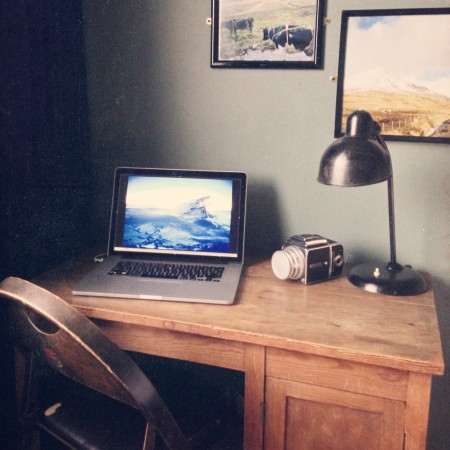
13 Comments Leave A Comment
rob m. says:
January 18, 2013 at 1:13 pmCool! Bought the app and am gonna play around with it. Thanks for recommending! :]
Simen says:
January 19, 2013 at 6:50 amLove this! Anyone know about a similar desktop/osx version?
Joaquim Marquès Nielsen says:
January 19, 2013 at 7:03 amAwesome! Gonna download it right now and test it :)
Owen says:
January 19, 2013 at 9:52 amI definitely dig Afterglow…. I typically use this app first for it’s general editing, and then take a photo into VSCO or PicFX to add a final touch… The only thing I think it’s missing that I wish it had, is center focus control like Snapseed has.
– O
Jason says:
January 19, 2013 at 5:20 pmI’ll try this pronto. Currently I use PhotoToaster, Big Lens and Rays. Combine all 3 for excellent results.
UMMO says:
January 20, 2013 at 8:09 amgreat app, my only little gripe is the interface doesn’t seem to adapt for landscape photos, and the other thing i’ve always disliked with instagram, and this app as well, is the lack of options to ‘favorite’ filters. when you offer 30 filters, the workflow could be optimized if you could have your ‘go to’ filters set to the start of the fllter section, or have a ‘fave’ option somehow. beyond these minor gripes this is a very nice app.
Haunt Love says:
January 20, 2013 at 6:48 pmI would love to see a photo post for Android, though it seems like apps like this just aren’t really getting made for Android.
Nick Jarvis says:
January 21, 2013 at 8:05 pmI love this app. I’ve been using it for a while. very nice.
Sacha Leclair says:
January 22, 2013 at 12:14 amI’ve been a huge fan of this app from the get go. The editing tools are above average and the filters are great. It’s pretty much turned into my go to tool on the iphone. Like Owen mentioned, the only thing I wish it had was a centre focus tool or a PFX 150 style filter. Now if only vsco would implement sliders on their filters..
Anonymous says:
January 29, 2013 at 11:22 amis there an argument for VSCO over this app? i am new to both and afterglow seems better in almost every area. just curious to hear from experienced users…
Noran says:
February 1, 2013 at 7:54 pmAfterglow is the winner. I used to use VSCO – it is also awesome, the grain is much better in VSCO by the way. But what’s lack from this app is subtlety.
That’s when Afterglow comes in, with its 0-100 opacity adjustment for each effect.
I use them both. Check out the results in http://instagram.com/noranbakrie :)
Aldeo Plato says:
February 19, 2013 at 6:51 ami’m using afterglow myself, it’s definitely the bread n butter of iphone photography editing :)
free-photo-editing.co.uk says:
April 5, 2013 at 1:41 amGenerally I do not read post on blogs, however I wish to say that this write-up very pressured me to check out and do it! Your writing taste has been amazed me. Thank you, quite nice post.