A Week With Windows 7
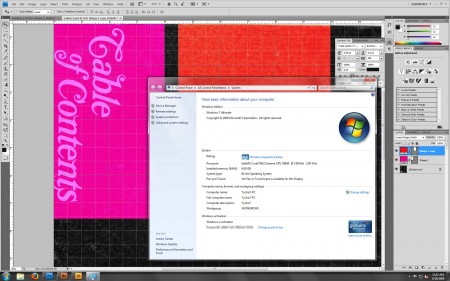
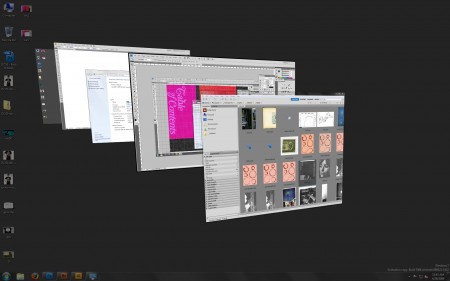
If you follow this blog you’ll know that the past year of my life has seen me running a veritable gauntlet of operating systems on my new-ish PC. I’ve run XP32, XP64, OS X, Vista32, Vista64, Server 2008×64, and now, finally, I am running the superb Windows 7 64-bit. Yes, superb, I didn’t expect it either. Although I did notice marked improvements in Vista/Server 2008 over XP, I always felt there was a compromise somewhere and it never felt quite as stable as I’d like. So it was with great anticipation last week that I followed my friend Dusty’s advice and installed the Windows 7 beta. It’s only been a week since the upgrade but I have really worked this thing hard and I am happy to report that it’s been the most stable and responsive OS experience I’ve had yet and outshines all of the examples mentioned above.
Although the beta program is “officially” closed, there’s no shortage of Windows 7 torrents to be had. Even Microsoft has tacitly endorsed the torrent acquisition method, honoring these versions with legitimate serials upon registration (although these serials are only valid until the final product is released). The install was a snap, it was very similar — but seemlingly even more streamlined — than with Vista and it’s right up there with the speed and ease of an OS X install routine. Once installed, it boots up very quickly and everything about the experience is very much “straight to the point”. Gone are the nags, pop-ups, and wizards (I hate wizards) of Vista/XP past, now virtually everything is disabled by default, letting the user choose what features they want. I usually spend the first hour of a new XP/Vista install going through and optimizing the settings, disabling services and generally clearing out the bloat and cutting the fat. With Windows 7 that process took literally 2 minutes, I only had to disable a few notifications and one of the more annoying features of the Aero theme (the slowly animated minimize/maximize of the windows).
Speaking of the Aero theme, Microsoft have “borrowed” liberally from the OS X “Aqua” interface on many fronts. From Windows 7’s new dock functionality to it’s feeble attempt at some sort of expose-esque functionality, they’re obviously taking cues from the success of their Mac brethren. While I think the new dock is very successful, I think the Windows expose falls flat. In fact the one big thing I still miss about OS X when working in Win7 is the show-all-windows / show-desktop hot corner functionality of the Mac; it’s just so damned useful. Unfortunately, the Windows 7 knock-off is not quite there.
Anyways, back to the install. I had all my fonts and the full CS4 suite loaded within 15 minutes and was tearing through 3GB PSB’s (Photoshop Large Document Format) shortly thereafter. In my experience Photoshop stability (and stability in general for that matter) is greatly improved in the new Windows. I also found noticeable (but not incredible) processing performance increases. Where I think Windows 7 really shines though is file handling and disk read/write functions. Saving and opening very large PSD’s has dramatically improved over Vista. Vista’s much maligned file handling was sluggish and inexplicably slow across the board. I’ve heard they had some sort of base-level DRM checking built into the core of the OS. That could be BS, but whatever it was it was a real problem and they’ve fixed it in Windows 7.
The icing on the cake came when I started working with Adobe Bridge CS4. In both XP and Vista I had horrible issues with Bridge, so bad that I had to quit using it. Every session would result in a crash, without fail, across the board. Every OS I have used until this point just didn’t play well with Bridge. But it seems to like Windows 7; I can churn out previews of PSB files in excess of 4GB in size with no problem. Thousands of NEF RAW files in one folder render to thumbs without a hitch now. Either of those would have choked Bridge half the time in the older OS’s on the same hardware. One glitch I’ve found is that the GPU acceleration in Photoshop is not working (see image below). It doesn’t recognize my video card as openGL capable even though I have the Win7 beta drivers installed, which was working fine under Vista. I suspect this is something that will be fixed sooner than later though through a driver update. Although now that the GPU acceleration is disabled and everything is running so smoothly, it makes me wonder if it was contributing to any instabilities I was experiencing under Vista. I guess that remains to be seen though.
A quick side note about the image below: Notice where it says “Available RAM: 7216”, that might be the number one reason I ditched the OS X install I had on this very same machine. PS is still 32-bit on OS X and therefore cannot utilize even half of that amount of RAM.
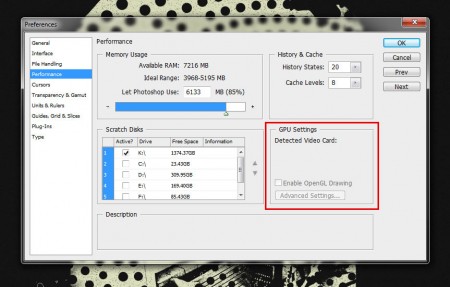
To be fair I haven’t put Win7 through it’s paces for audio yet, all of my testing has been with graphics apps only (Photoshop, Illustrator, Bridge, etc.) Next week I will be loading up Sonar and all the VST’s and giving that a spin. But Dusty, who uses Windows 7 solely for audio, has assured me that — with Ableton Live at least — it’s performing far better than Vista or XP on the very same machine. As a lifelong PC user (I do have a Macbook Pro, which I absolutely love for everything other than work) this is such a relief. Yes, Vista was a dog out of the gate, but anyone who has used it lately can’t help but recognize that Microsoft has gone a long was to fix the problems that plagued it and with Windows 7, I think they’ve finally gone the distance and realized the operating system that Vista was meant to be. I also think a lot of budget-minded creatives can now breathe a collective sigh of relief that the OS of choice for people who don’t have $4000 to spend on a computer is back.
So how about you, anyone else been using Windows 7? What have your experiences been so far? Sound off in the comments
Update: As Peter Stoinov pointed out in the comments, the much-improved Windows 7 Release Candidate comes out May 5th so you might want to hold off installing until then.
Update 2: Microsoft has announced that it will be offering Windows 7 RC1 free to the public for one year. Awesome.

34 Comments Leave A Comment
Peter Stoinov says:
April 29, 2009 at 1:18 amI had Win7 for almost 5 months and had no real issues. Used for a little graphic work and it was a smooth sail. The audio part is also much improved over the Vista and XP.
Also, e ready for another install in a week when the RC version comes out (May 5th). It includes a lot of fixes AND improvements over the Beta.
Scott says:
April 29, 2009 at 1:37 ampeter-
thanks for the heads up, I updated the post. Guess I’ll hold off installing all the music stuff and languish in Vista-land until the 5th. Although I did read that the RC will be out to MSDN people tomorrow, so I am assuming it will hit the torrent cloud sooner than the 5th.
sunny says:
April 29, 2009 at 1:57 amu allready can download RC at
http://www.mininova.org/tor/2521167 – x86
http://www.mininova.org/tor/2521354 – x64
Rob says:
April 29, 2009 at 2:15 amGood. Excellent. I still love my Mac, but hopefully my office can be persuaded to upgrade! XP realllllly gets to me!
Danny says:
April 29, 2009 at 3:18 amSomeone tested this and said that only 50% of his programs worked correctly.
I haven’t tried it yet, but how about you guys? And did you actually used this on your main working computer or did you try it on a spare one?
http://btjunkie.org/torrent/Windows-7-Ultimate-x86-RC-Build-7100/3667738f422d6c36c36a655befb321e51e4a2c84b7ee
JamesM says:
April 29, 2009 at 3:55 amThis all sounds good to me, because so far I’ve found Vista to be an utter pig. The things you mention about file handling / explorer in Vista… simply saving files or moving them around, especially between drives, ugh, tediously painfully slow. Explorer windows all to often get (Not responding) appended to the title bar. I think Windows 7 will be MS’s last chance to retain peoples custom, before the rolling snowball to Apple gets any faster, and larger, and faster…
MATTHEW BUTLER says:
April 29, 2009 at 4:30 am@ JamesM
I agree this is MS’s last chance. I actually switched last year from a PC to a MAC and never looked back
Novak says:
April 29, 2009 at 6:55 pmThe problem with the GPU acelleration isnt the same that vista 64 has?
Theres a hotfix
http://kb.adobe.com/selfservice/viewContent.do?externalId=kb406921
;)
I´ve been using vista 64 with GPU without problems now.
Todd says:
April 29, 2009 at 7:10 pmI have plenty of mixed feelings about Windows 7, although I have not tried it out (nor do I plan to, soon). Having just recently parted with my XP machine about four months ago, I bought an iMac 20″ to replace it, although I was quite familiar with OSX beforehand.
My overall, yet distant verdict is that, while the exposé-like and dock-like features go on as feeble compared to superior Mac GUI, the vast majority of the crowd who still view Apple as the “iPod company” will most likely be pleased with so added functionality. This goes under assumption that they have never seen OSX before.
Judging by the screenshots, I do find 7 GUI aesthetic to be awkward, with ill-fitting frames and expected clutter. This could very well change though, being only in beta right now.
I do have hopes though. As an Interactive Designer/Developer, I find it only natural to wish the common user have optimal software.
Kristian says:
April 30, 2009 at 12:45 amI’ve been hearing nothing but praise for Windows 7. This may all be in comparion to Vista, but it certainly appears to be shaping into a solid OS. I’ve currently got the RC on the download. I can’t wait to dive in. The recent Mac price hikes in UK, a worthy contenter is very much welcomed. As I simply refuse to pay £1000 (~$1,500) for the base iMac.
Having been a Mac user for the past 5 years, I’ve just switched back to XP (my brother donated his old PC). It’s not been as painful as I’d imagined it to be. Sure, it certainly feels dated. I’m waiting until Windows 7 is released before I build myself a new PC. Roll on Windows 7.
Scott – Have you installed those SSD’s yet? If so whats the results?
espy says:
April 30, 2009 at 2:30 amDoes 7 require special drivers for everything or can it use XP/Vista drivers?
Rory says:
April 30, 2009 at 4:04 amBeen running windows 7 now for about a month myself, and have to agree, its going great, from install all drivers worked, (which never happened in any version of xp or vista 32 or 64) including my tv tuner cards!
I never was a fan off media centre, but its a huge improvement over vista, it grabs the tv guide over the air without a web connection and is alot more functional and stable.
The right-click on the taskbar icons with recent (tasks/files opened) is becoming very useful the more i use it. also the start menu has improved alot.
Another big bonus for me is the multi-monitor support, its a big improvement aswell, from recognizing my 32″ tv and remembering it resolution and that its and extended display each time its turned on. (something xp and vista failed on, they reverted to a low res and cloned the desktop, very irritating on a daily basis)
Looking forward to final release, hope they clean up the GUI and offer a wider variety of themes, not just a choice off colours.
Gareth says:
April 30, 2009 at 11:35 amYep, win 7 is really very good. I have been using it for months without any problems. If you need a expose clone, don`t you have a logitech mouse? you can use the app switcher.
Scott says:
April 30, 2009 at 12:22 pm@sunny-
thanks…got it and installed it, working nicely.
@danny-
not my experience at all. I am running everything I ran in Vista without a problem. I’m even running a very old backup program I use that hasn’t bee updated in over 5 years. there’s also an XP compatibility mode in win7 so it should run even more apps than vista did.
@novak-
thanks, I will check that out. I never had that issue in vista64 though, strange.
@todd-
agreed, the interface has some quirks, but it is highly customizable. This will be the way it looks upon release, I am using RC1 now (release candidate) and it looks the same as he screenshots I posted.
@kristian-
no SSD’s yet! been busy with some other things, but it’s been on my mind, hopefully in the next month or so.
@espy-
no, I am using 100% vista 64bit drivers for my hardware. I have seen some specific Windows 7 drivers (ATI has some for the radeon) but I am not running them and I’m not sure what exactly they offer that vista drivers don’t.
@gareth-
yeah, but I am looking for that “all windows at once” view where everything slides around to show every open app window. the windows stack thing is close, but I like to be able to see the whole window.
Gareth says:
April 30, 2009 at 2:21 pmscott, my mouse does have that… its hidden in the options. I have a mx1100 and it shows all open apps as a thumbnail grid the size of the screen. Pretty slick.
Leif says:
May 1, 2009 at 9:12 amThis is indeed exciting. I’ve always had at least one Mac and one PC running. Currently loving my unibody Macbook Pro, the trackpad makes me so happy. My Quad-core PC is running Vista, and I can’t wait to put windows 7 on it. I’m hoping that it won’t cost too much over $100, I wish I could just trade vista for it. Also hope Adobe writes their code for snow leopard…
Scott says:
May 1, 2009 at 10:51 amgareth-
really? wow. what’s it called? I can’t seem to find the shortcut.
Gareth says:
May 1, 2009 at 11:13 pmIts called application switcher, i can only seem to map it to the hidden “stealth” button.
here`s what it looks like:
http://img110.imageshack.us/img110/9146/mouseb.jpg
and in set point:
http://img110.imageshack.us/img110/6056/mouse2k.jpg
hope that helps.
raffo says:
May 2, 2009 at 7:52 ami see you guys are using the MX1100. do you expirience any sort of lag in the movement?
i do. it can be difficult at times to accurately move the cursor a very short distance.
also, how do you like the the scroll wheel button ? i tend to tilt the wheel when i just only want to use the middle button
Gareth says:
May 2, 2009 at 9:49 amthis is a bit of lag, but it does not bother me too much. I played around with the various settings until it was acceptable. Also, try moving the usb receiver to your front usb ports (if you have them).
Max.W says:
May 3, 2009 at 2:43 pmI’m really hoping that Win7 works out this time and they get it together and release something that everybody will love. I used Vista briefly and it was a bit of a pain with all the pop-ups and security checks as well as certain programs not working. I still hate the Aero feature, whats the point of it? Who wants to spend time staring at their windows in a 3Diemnsionally view?? It was a totally waste of time for me and I never used it.
soulFrost says:
May 23, 2009 at 1:59 amI’ve had Windows7 for two weeks. Works great! though I’m having latency issues. I think its my laptops fault completely, it’s a alienware m15x and I had latency issues before (was the BIOs driver). So the I had with it was great. But I think I’m going to give XP a try on the machine!
Thanks for all these blog post and artwork/music guys. Good place to come and get inspired. :)
SF
William L says:
May 24, 2009 at 10:18 pmHey Scott,
I am new to your blog but I read it all the time now. I love your insight on tech stuff. I have Windows 7 32 bit on my laptop and 64bit on my desktop. I love the features on the “new vista” havent had problems with it so far. Havent put it to use on ps, ai, or indd yet since class is out but its great so far
andy says:
October 29, 2009 at 6:42 amThank you. This information will be useful to many!
gerry says:
November 24, 2009 at 3:42 amInteresting information. Thank you for sharing;)
Fugan says:
November 25, 2009 at 2:55 amThanks for the information. Remarkable blog;)
Jake says:
November 26, 2009 at 12:04 amCool blog! Thanks for the information. Add to favorites;)
Klio says:
November 27, 2009 at 2:27 amUseful information! Thanks to author!
lars says:
December 2, 2009 at 12:38 amThe information will be useful to many. Thanks to author!
marsut says:
December 2, 2009 at 3:45 amI went to your blog often. Thank you for the information!
coach says:
December 17, 2009 at 12:11 amThank you for useful information. Have more to such sites!
Stanly says:
December 23, 2009 at 3:33 amYour information is useful! Thanks for the blog!
strange says:
February 12, 2010 at 10:26 amXP realy gets to me!