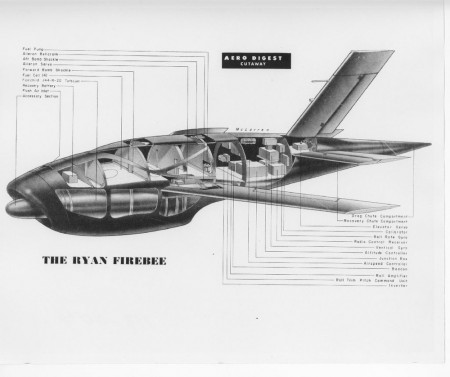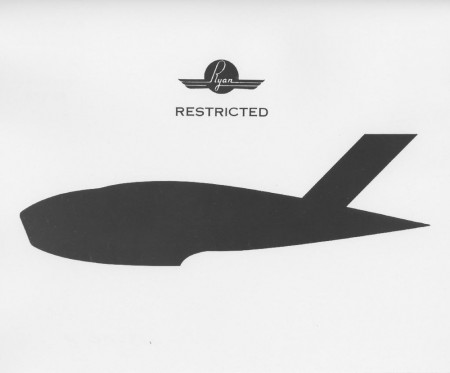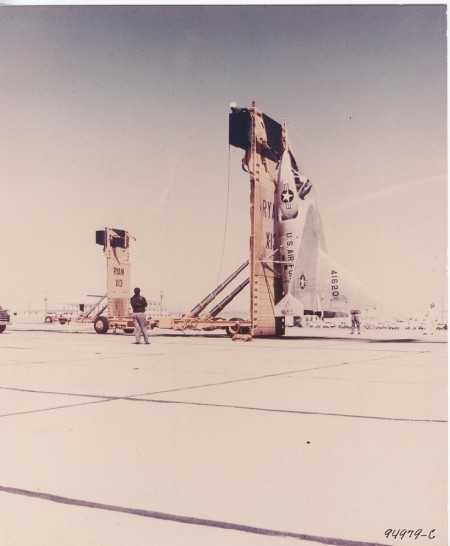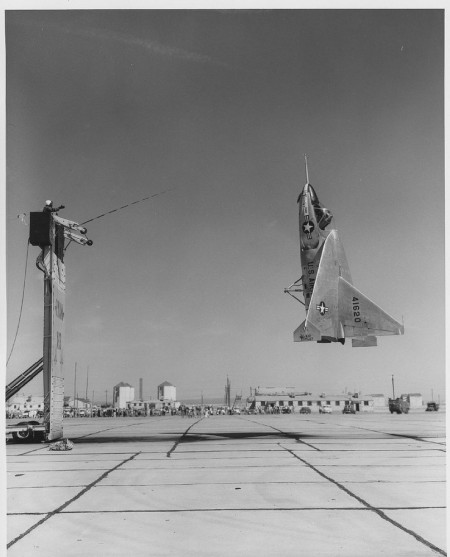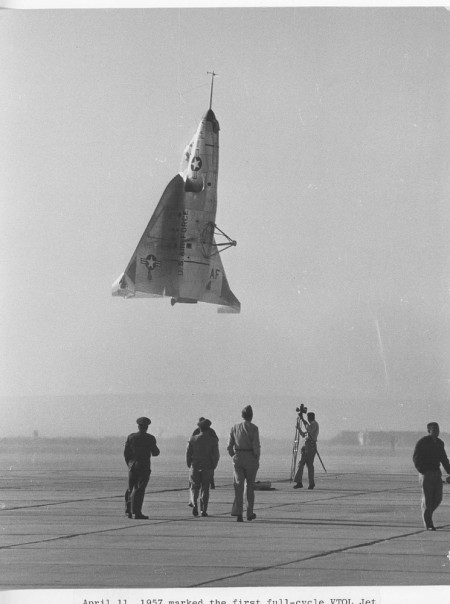Had a chance to explore in and around Death Valley last week with my new favorite lens, Canon’s 24mm F1.4. Stumbled upon a few ghost towns, countless abandoned mines, including one that a migrant had used as a shelter, and even Charlie Manson’s old getaway truck, still preserved in the one of the driest climates on earth. What’s nice about this particular 24mm prime is how it’s fast as it is wide, which makes it great for shallow depth of field in landscape photos, and a perfect tool for capturing shots indoors, in tight places.

We’ve entered a strange territory in photography, where the software benefits & ubiquity of a mobile operating system like Android, meet the hardware of a decent point and shoot. I’ve been testing the Samsung Galaxy Camera for the last month, so I figured I’d share a few thoughts.
A smart camera.
This is, first and foremost, a large point and shoot camera. As camera software goes, Android 4.1 Jelly Bean is a breath of fresh air. This is a huge win over any custom OS that attempts to reinvent the wheel. You can install any app available in the Google Play store, from Instagram to games to Wifi-tethering apps. The touchscreen is also amazing. It’s huge. With the camera app open, it makes every type of photo easy to see, frame & capture.

For a phone-less camera, it’s super connected.
Because it comes with GPS, Wifi & 3G connectivity, it makes sharing your photos while you’re on the road really easy. In fact, I’d call it a potential lifesaver. You can set it up to auto-upload to Dropbox or Google+, so if you lose your camera, you’ll still have your photos. Or you can use it to Skype the Icelandic police when you lock yourself out of your car at dusk, in a sand storm, in the middle of nowhere. True story.
Optical zoom is great. Photo quality is so-so.
At 16 megapixels, it outputs photos larger than what phones currently can, yes, but are they better? Not entirely. The lens and 21x optical zoom give you more versatility than a smartphone, but if you examine the photos below closely, you’ll see some JPEG compression and color fringing. For $500 bucks, it’s certainly not as good as you’d find in another equally priced point and shoot camera.
 [Full-resolution sample]
[Full-resolution sample]
 [Full-resolution sample]
[Full-resolution sample]
Photo editing software on Android is scarce.
The camera comes pre-installed with the Photo Wizard editing app, which is sufficient for some, but you’ll probably want to install PicsPlay Pro if you want more control & full resolution exports. It’s the best Android photo editor I can find.
Awkward to hold when you type.
You’ll be using the touchscreen keyboard just as much as you would when operating your standard Android phone, which means you’ll want to hold the screen like a phone, which also means you’ll be holding a camera in a way it wasn’t meant to be held – lens to palm. Not ideal. Thankfully this one has an automatic lens cover.
A note for heavy Instagram users…
The zoom lens opens and extends every time you activate the camera, so if you’re indecisive like me when choosing a photo to post to Instagram, you’ll find the camera opens and closes repeatedly. One of those nobody saw it coming kind of things.
Overall
There are some usability & quality issues between hardware and software that need figuring out, but the Galaxy Camera is pretty killer considering all you can do with it (hat tip to Android). It’s more camera than smartphone, but when you consider portability, smartphones may still win in the end once smaller, mobile sensors catch up in quality.
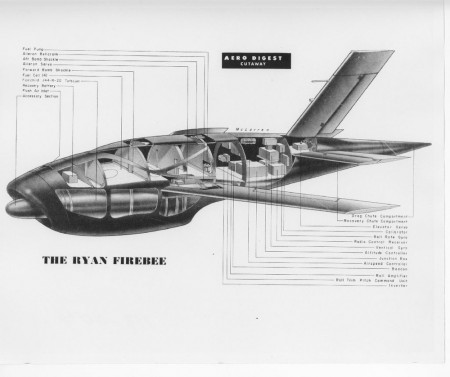
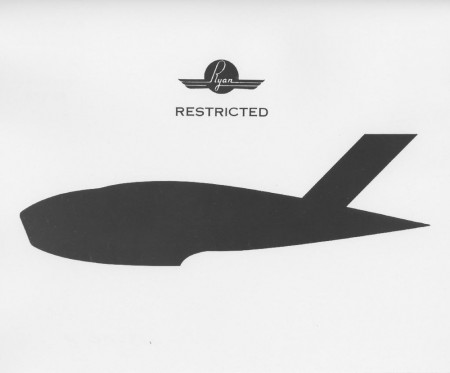

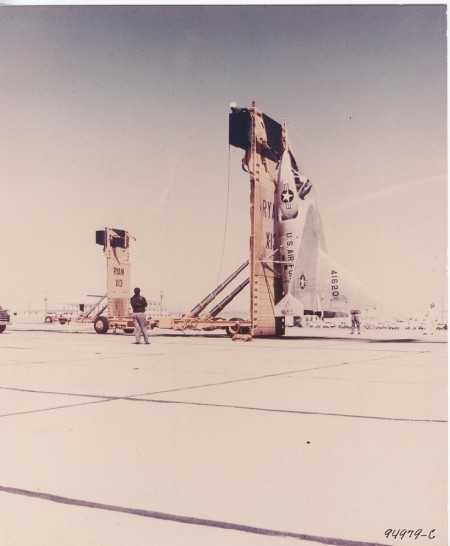


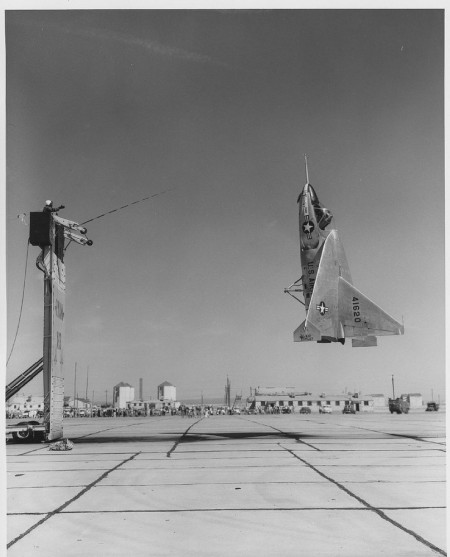
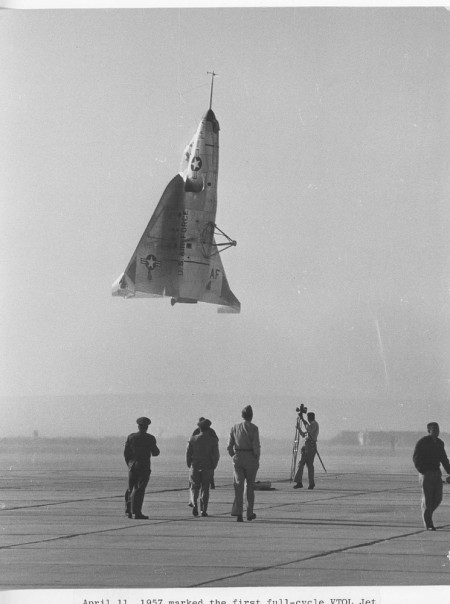
You’re looking at the first experimental vertical take off & landing (VTOL) jet, and one of the first jet-powered drones known as “Project Firebee”. From the San Diego Air & Space Museum account on Flickr, which makes for a great Apple TV screensaver, if i do say so myself.

What do you get when you mix a Leica M9 Rangefinder with night flying? A killer aerial shot by photographer Scott Witt. Best used in conjunction with your phone – it even has a broken screen feel at first glance. Sourced from his photo blog Range Findings.
Download link






Kahn & Selesnick’s amazing martian-inspired photo series, gluing actual photos of the martian landscape taken by NASA’s Spirit & Opportunity rovers, with WWII bunkers, concrete sculptures, vintage russian space helmets, and landscapes in Nevada and Utah. Mmmm.