Backing It Up Pt. 2
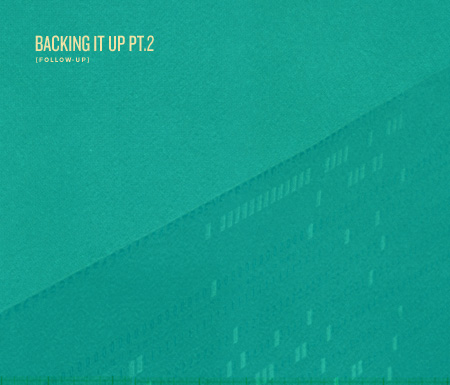
It’s been almost a year now since I wrote my first post on data backup so I thought I’d do a follow-up and detail the backup scheme I ended up going with.
The original scheme was fundamentally flawed in that the off-site backup was still pretty susceptible to loss, damage, or theft and wasn’t truly off-site in the broad geographical sense. I was simply storing it at a house about three blocks away. Given the spacing (or lack thereof) of buildings in San Francisco, a few blocks means very little considering the ever-present threat of earthquake and/or fire.
So with that in mind, and after reading through the comments of the original post, I took Eydryan’s advice and looked into Backblaze. Backblaze is an online backup service for PC and Mac that allows unlimited data storage for $5/month per machine. This seemed a little too good to be true but I gave it a shot anyways. Much to my surprise, the service not only works, it works flawlessly and is about as dead-simple as anyone could ask for. It’s a little oversimplified for my tastes — being a PC user I’m more accustomed to layers-deep menus with infinite settings and options — but it does its job and does it well.
I’ve been on Backblaze for around three weeks now and I’ve pushed up about 400GB of the 987GB total I have set to backup. Obviously the initial backup is pretty slow and depends a lot on your connection speed (I’m on Comcast), but I just allow it to crank away all day in the background and it hasn’t yet interfered much with any of my day to day activities. The internet has been a little sluggish lately while it’s moving everything up for the first time, but it’s a temporary annoyance and well worth it. I suppose I could just run it at night, but I’ve opted to let it go 24/7 to get the initial backup out of the way as soon as possible. I’ll probably be done backing up around the two month mark at which point Backblaze will begin incrementally updating files I’ve changed on my side. All the backups are encrypted so only I can view or access my files, which is a good feeling when you’re posting your life’s work to someone else’s data center.
As for local backup, I’m running an internal mirror drive which I then backup to an external which is still stored off-site. That’s a total of three physical copies of the data to which I have easy access. Backblaze is great for peace of mind in case of catastrophic loss, but when you just screwed up a 3GB PSB and need to go back a version, you really don’t want deal with the downtime involved in pulling it down from a server.
I’ve never felt this confident in terms of data security, the combination of local and online backup is virtually foolproof and gives me the best of both worlds in terms of ease of access and security. It’s actually sort of scary looking back at that first post and realizing how long I lived with the old system, catastrophe was just a careless neighbor away.
How many of you are now using online backup and what services are you using? Let us know in the comments
UPDATE: eydryan has some more info on the subject in the comments

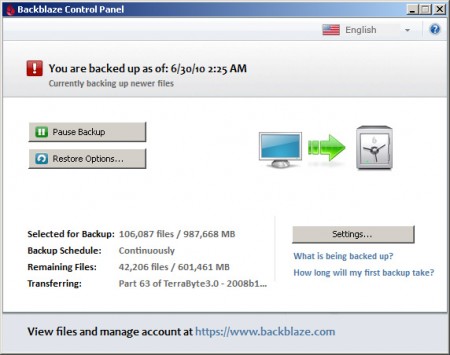
20 Comments Leave A Comment
Jefta says:
July 19, 2010 at 1:46 ami just want to say that this is a classic iso50 post for which i’m thankfull for.
very says:
July 19, 2010 at 2:42 amI tried among others Mozy online backup and it was very fast in backing up. Maxed out my 100 mbit connection. But restoring was way too slow, much less than 1 mbps. Slow restore means I have no way of restoring my 500 GB backup before Mozy’s 30 day time limit. I recall they stored backups for only 30 days.
Scott, have you calculated how long it takes to restore all your data from Backblaze?
eydryan says:
July 19, 2010 at 3:04 amDon’t you just hate it when you take the time to type up a magnificently gigantic reply and then all of a sudden hit control as you’re touching the r key and the bloody page reloads, taking all that work with it?
Well, let me summarize:
1. disadvantages to Backblaze; these won’t really impact your safety but it’s good to know the compromises that were made to reach these low costs. It’s a great read: http://www.c0t0d0s0.org/archives/5906-Thoughts-about-this-DIY-Thumper-and-storage-in-general.html
2. from that article remember you have no CRC checks hence files may become corrupt in time; the solution is like in the old floppy days: duplicate files so that if a sector becomes corrupt you have a chance the other copy is still intact
3. when possible, get SSDs; all the advantages of memory cards, no real disadvantages except cost.
4. don’t worry about things, I’ve got hard drives over 10 years old that have no data loss issues and friends who have never backed up anything and never lost a file
Thanks a lot for the shout out in your post and I’m very happy to be helpful, let me know if you want to talk about these things in the future.
I think I’ll do a blog post on ideal data backup now, should be an interesting thought exercise.
Cheers and may the data integrity be with you! :D
Nitta says:
July 19, 2010 at 3:33 amI haven’t tried any other online backups yet but I hear negatives about Mozy tho it’s the leading online service provider. I guess, it’s so congested to attend to customers effectively. Apparently, I use http://www.safecopybackup and am pretty impressed with the ability to backup my mac and windows on one account so cheaply $50 for 200GB yet I can still do to more than that. Also, interested in there 5GB free trial forever.
Chris says:
July 19, 2010 at 4:01 amI personally use Carbonite, I’ve had no problems with them at all, similar deal to BackBlaze in terms of cost / unlimited data upload, have used it once for a restore, was pretty quick.. All in all very happy…
Dave Clark says:
July 19, 2010 at 7:45 amI just recently did a post on the same topic. Great stuff and thanks for sharing. Most people don’t give enough though to their backup solution. – http://daveclark.com/post/the-digital-storage-conundrum/
Lars Hedemann says:
July 19, 2010 at 8:28 amSuperduper and Time Machine for regular backups, Backblaze for offsite backups. Backblaze absolutely the best for offsite backups on Mac, except for the 4 GB filesize-limit.
mpb says:
July 19, 2010 at 9:26 amyeah, scott, I wondered if the 4GB file size limit would a problem for you, but apparently it’s not? i use backblaze and don’t personally need to backup anything larger than 4GB, but i know some of those PS files you work on can get pretty big.
I have noticed that one of my Lightroom catalogs is approaching the 4GB size limit, so I’m thinking now I need to adjust my Lightroom workflow to ensure everything gets sent to Backblaze.
Alex says:
July 19, 2010 at 10:20 amI’m about to dive into the world of either drobo or g-drives. I’ve been risking my data’s safety for far too long.
Michael Critz says:
July 19, 2010 at 11:38 amAt home I run Time Machine primarily. A few very critical files that change frequently have a special folder on Dropbox. Every month I use Transmit to do an incremental backup of my home folder to my Dreamhost backup account.
At work I have my entire Video RAID & boot drive mirrored to an internal RAID 0 nightly. Critical files, finished videos, and design projects are stored on our on site server. The server stores all files on a Drobo Pro. The boot drive & critical files are also mirrored on a Drobo S. The server runs rsync to the company’s colo in Michigan (throttled upload during the day and unlimited during off-work hours).
Not every zero and one is safe from floods, fire, or my own stupidity. But, the real challenge isn’t even backup solutions any more. It’s deciding when to archive and delete old projects. Just because I can have nonlinear access to every file I’ve ever worked on doesn’t mean I should.
My life would be better with less.
Scott says:
July 19, 2010 at 11:44 amVery-
Backblaze can send you an external drive with all your data on it in case of total loss. I tried downloading a 680MB PSD from them to test and averaged around 2.5MB/s download speed (that’s Bytes, not bits…pretty fast). This seems like it would be fine for a few files here and there but I would definitely opt for the external drive if I needed everything.
mpb-
I do have some PSBs that are over 4GB but it’s rare that a finished project is that large. While I am working on a PS file it can get that big, but once I’m finished with a project I usually go through and clean the file up (deleting unused layers etc.) to get the file size down to a manageable size. But since I started using Smart Layers my files are a lot smaller overall.
JF says:
July 19, 2010 at 12:32 pmI’m a fan of Jungle Disk. Not as cheap as Backblaze but I find it’s more flexible.
oz says:
July 19, 2010 at 5:53 pmYep. I’ve been using backblaze for over a year now and it’s saved my bacon twice now. Well happy with it and I can also use it as a point of professionalism when emailing my clients in my freelance newsletter. Would def recommend. It took AGES to do the initial backup but after that, you’re laughing.
URBAN GRILLING says:
July 19, 2010 at 8:41 pmJUST USE THOUSANDS OF FLOPPY DISKS
frank says:
July 20, 2010 at 6:56 pmI use Backblaze (since I read about it here) and like it. The only thing I’m missing is some kind of long-term deep storage solution. So backblaze backs up the stuff that is currently sitting on my drives but what do I do with terabytes worth of old projects. The files that I never use, but that a client will inevitably need the minute I erase them?
Anyone know of a service like that where you can just dump huge amounts of stuff for safe long term archival?
very says:
July 22, 2010 at 3:39 amBackblaze seems very promising. I have been testing it for two days now and backup speed is about 10 gigabytes per day from my corner of world. Still have to test restore speed too.
Backblaze just raised the file size limit from 4 to 9 gigabytes:
http://blog.backblaze.com/2010/07/20/backblaze-release-15-backup-9-gb-files-and-transfer-backup-state/
Christian says:
July 24, 2010 at 1:02 amI did my bit of research when looking for an offsite/online backup solution and ruled out Mozy.
I’m using CrashPlan now and pretty happy with it. It’s reasonably priced and while very easy to setup, allows fine tuning of all its settings – especially when you spent another one time fee for the “Plus” version.
Since your on Comcast: Watch your data limit! Especially when doing the inital backup. I almost went over the 250 GB/month limit and when you keep doing this, you’ll be in trouble!
Matthew Dornquast says:
July 24, 2010 at 11:19 amCrashPlan is faster, has more options (onsite and offsite are free!), allows for seeding and offers the fastest restores available.
http://www.crashplan.com
Leif says:
August 16, 2010 at 9:19 pmI once saved myself a lot of trouble by having my computer case and drives chained down. I lost my 24″ monitor but not my data. I also burn all my important stuff to archive quality disks and put them in a safe deposit box.
Sean Kline says:
September 18, 2010 at 7:33 amMany of the online backup solutions appear really good and probably work most of the time. The real test in when there is a catastrophic loss and a full recovery is needed. The important question, it seems to me, is what is the exact mechanism whereby this occurs? Is it dozens of Zip files sent over the Internet? That can be a problem. For small businesses, having a range of options, including professional assistance is helpful. We have a service which is oriented to that audience if it is helpful to anyone:
http://www.turbotekcomputer.com/IT-services/small-business-remote-archiving-and-dr/