Wacom Cintiq 21UX Unboxing


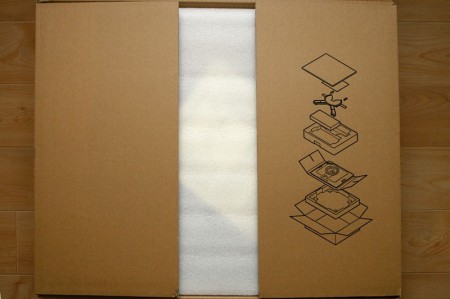

Saw this set of Cintiq unboxing photos on Engadget today and even though the concept of documenting a retail product unboxing seems ridiculous, I couldn’t resist. Ever since I saw a Cintiq (a combination LCD display and tablet) on demo in Barcelona (OFFF) a few years back I’ve been wanting one. I’m not sure that it would benefit me that greatly but it would be fun to find out. Maybe not $1,999 (msrp) worth of fun, but definitely something I’d like to try.
The problem is that this kind of device relies on a mode of interaction few of us are very familiar with so it’s tough to make the leap without knowing if it will work for you. It’s not like you find these on demo anywhere; the only place I know of that stocks them in San Francisco is Calumet and they have them tucked away in some back corner, there’s not even a floor model out much less a working display last time I checked. I wish they had some sort of trial period but I suspect that would be a bad thing for me; I’m pretty convinced if I really spent some time with this thing I wouldn’t want to give it back. The only drawback I heard was poor color representation due to the touch surface over the screen, hopefully they’ve remedied that issue with this latest iteration.
Some questions: Anyone using one of these? Care to share your feelings? Everyone else: Are you planning on getting one? If not, would you use this if someone gave you one? How much cheaper would it have to be to make you consider it? Current Wacom users, does this seem like an improvement or would you rather stick with your regular tablet? Discuss in the comments

33 Comments Leave A Comment
Jack says:
April 13, 2010 at 1:10 amIllustrator here. I and all my illustration friends use Cintiqs for our work. In my opinion it is a must-have for a professional who does any amount of digital painting or finishing. You can get refurbished models for half the MSRP, which IMO is the best way to purchase one. However, even at full price I consider the Cintiq well worth the money.
Do I prefer the Cintiq to my regular tablet? I keep both around, and use both regularly. The Cintiq is definitely the ultimate in digital drawing, but sometimes it is nice to relax with a small intuos in the lap for finishing work. Drawing at the Cintiq is tiring just like painting on an easel.
As for the comments regarding color representation, I have never had any issues at all in those regards. Fact is, no projected light will ever accurately match the color of a reflective surface. The Cintiq suffers from this limitation just like every display in existence, but I do not think it is worse or better at color-representation than other displays. That is a matter of calibration.
eydryan says:
April 13, 2010 at 1:11 amNot sure you know about this, but there was this guy a while back who simply married a thin LCD screen with a normal Wacom tablet for a lot less. Thing is the pen gets input even if it’s not exactly on the pad, meaning that it can technically have a thin (think less than 0.5cm) layer of something else above.
So if you’re really drooling over this and don’t mind a little diy you should try to build your own for pretty much the cost of an LCD, a tablet and if I remember correctly a special backlight.
John Holdun says:
April 13, 2010 at 1:42 amLast time I visited TekServe in NYC (about two years ago) they had one of these on display, right out where anybody could play with it. I didn’t spend much time with the thing but it seemed quite nice.
I do very little of the type of work that would benefit from a stylus—I hardly touch my little Bamboo—so I don’t see myself ever buying one. But they sure are pretty.
David says:
April 13, 2010 at 1:59 amMy biggest complaint is the absence of any multi-touch capabilities. I find it that the creation process would be much more streamlined being able to have your dominant hand stay fixed on one point, while for instance also being able to select multiple layers with your other hand. (and for the price tag, why couldn’t this be an option? multi-touch is everywhere now days.)
If you have had the experience of getting used to an Intuos 4, then you will find yourself again having to adjust to a slight learning curve and feeling of a Cintiq. Your hand will sometimes obscure the design area at first, but you’ll learn how to physically move on the digital canvas. (just as in drawing or painting)
I am naturally left hand dominant, but use my right for a computer mouse. So when creating certain elements in my work it feels much more natural to sometimes have a stylus pen. But this sometimes will produce varied work flow results when switching from hand to hand. (looking back I wish I would have learned to use a left handed mouse.) In my opinion one HAS to utilize the shortcut keys on the Cintiq (or Intuos) in order to have the same smooth work flow you are used to. Otherwise you will find yourself constantly going back and forth between the keyboard and Cintiq.
Christoph says:
April 13, 2010 at 2:10 amI was looking here in southern Germany and couldn’t find a store where the Cintiq was out on display to play around with it, so I too bought one without trying it out first.
I figured since I have completely neglected my actual drawing skills over the course of my digital webdesign career in the last few years, this will be a great entry point to get me motivated again in doing something about those skills. Bought it for 1400 Euros here in Munich.
Aldo says:
April 13, 2010 at 5:21 amAre you planning on getting one?
– I would if i could afford one
would you use this if someone gave you one?
– Definitely
How much cheaper would it have to be to make you consider it?
– Probably around the same price as the ipad ;) having said that, i wonder if next generations of ipad would incorporate pressure sensitive screens, even half of the dpi of the cintiq should be awesome as it would be the ultimate digital sketch book that we can bring everywhere, plus the multi-touch capability will make our off-hand a lot more productive.
Current Wacom users, does this seem like an improvement or would you rather stick with your regular tablet?
– Can’t say for sure as i’ve never tried one, a bit of adjusting will be necessary though, as with cintiq we’ll be drawing on 1:1 scale as opposed to the regular tablet which are generally loads smaller than the monitor, this may or may not be a good thing because we don’t have to stroke as much as we would on a cintiq, another factor i could think of is that with regular tablet our arm and pen isn’t obstructing or blocking our view of the canvas, but of course the cintiq wins in terms of the natural feel of drawing.
rafdevis says:
April 13, 2010 at 6:19 amIf this thing were anything near affordable I would get one.
Jake says:
April 13, 2010 at 6:20 amI bought one last year and I’ll never go back to Intuos. Before using one I thought I would just need it for coloring my comics, but now I find myself using it for sketching, and I even ended up roughing out my whole graphic novel on it. I did the inks with actual ink on paper, but one page needed so many revisions I ended up inking the whole page on my Cintiq.
That said, it did take me a while to warm up to it. My employer had me working on one, and I consider myself lucky to have a year long trial period before buying my own. I wrote up my thoughts about it here on my blog a little while ago, if you’re interested: http://agent44.com/blog2/?p=729
Chris says:
April 13, 2010 at 6:34 amI use one at work as my only monitor and I love it. It took a little getting used to coming straight from only drawing on paper (as anyone would having not used one before), but it doesn’t take a long time to get the hang of it. I was always used to looking at my pen or pencils tip and expecting lines to start there, but the Cintiq is a little off even when calibrated right.
Since using it exclusively (I even run ProEngineer on it, which seems sacrilegious) I ended up loving it for every aspect in Photoshop. I love using the pen tool to lay down paths because it seems so natural and fluid to do it with your hands on the screen.
I want one for home, but I will get the 12″ version as a few of my friends who also use the 21″ have it and think it works just fine. Ultimately you are usually working in a zoomed in area on the 21″ that would fit perfectly on the 12″.
The best thing for me is to be able to make my sketches look sweet without wasting a lot of paper and ink. The undo function has to be the best invention for the art world.
Not to drag this on and on, but the one thing I hate is glare. As soon as I lay the screen down I get tons of glare from the above light and surrounding windows. It’s really bothersome because I have to move around to see what I’m drawing sometimes. Also the generation before the latest release (what I have) has power cord issues that cause the screen to go into a psychedelic color fit. They can fix it, but I have to give it up for a week.
Rudolph Pokorny says:
April 13, 2010 at 8:52 amI used to have an intous (screen-less version) at my old work. I loved it. It was even awesome for navigating the Mac-OS.
Alphonse says:
April 13, 2010 at 9:05 amMan, I couldn’t even justify paying $69 for a Bamboo. I don’t do a lot of complicated illustration though, so it was more of an issue of whether I’d use it or not.
Anyone know if it would be possible to hack an iPad for this purpose?
Adam Morse says:
April 13, 2010 at 10:14 amI am a longtime Wacom tablet user and just had my friend lend me his cintiq to try out. There are definitely pros and cons in regards to my work flow. For most design / illustration tasks I still prefer my regular tablet – mainly because my hand is NEVER obscuring any part of the image as I work. That’s easily my favorite part of working on the traditional tablet. The cintiq though has proven to be a lot of fun. I’m more likely to use it while sitting on the couch watching tv then hunkering down for a legit design job. So I don’t know if the hefty price tag justifies this. I’m also quite used to working on a 30 inch monitor – so the screen real estate leaves much to be desired on the cintiq. As far as actually interacting with it though – it seems to respond to pressure differences at a completely different level than a traditional tablet ad has been a pleasure playing around with so far. The experience is definitely better than I expected. One large drawback (for the DTZ-W12 anyways) is the insane amount of cables that it needs to hook up to it. It’s a little archaic – but once it is up and running – it is kind of like crack. Read: highly addictive.
Kevin says:
April 13, 2010 at 11:24 am“Unboxing” just sounds like a fetish to me….but then again, a lot of words do…
overshadowed says:
April 13, 2010 at 12:20 pmI guess it really depends on what kind of work you are doing. We have the big Cintiq at work, and after a while I decided to go back to using normal monitors and an Intuos because I found it really slow to work with in Aftereffects and maya, since interaction on the cintiq is 1:1, I found my hands have to travel too much to get to menus and tools on the interface and as Adam Morese in the post above points out, hands obscuring the work area. I do have issues with color reproduction on them though, they aren’t bad, but you can’t calibrate them optically (Spyder3 etc) because of the coating they put on the screen, we have a second monitor with the Cintiq to check color at work.
For photo work, I have a W12 at home and for all the drawbacks the W12 have (too many cables and boxes to connect and the stand not really able to hold the cintiq up at angles other than fully flat on your desk or 45 degree ish) The smaller size screen actually works better for my needs and in the case of creating masks and retouching work the 1:1 scale aspect of interaction definitely makes a huge difference in how much quicker and more precise I can be. I have the W12 set up as a second monitor and setup on my desk basically as if it were an Intuos, so basically work normally for most things then pull the canvas over to the W12 when I need to do precise work.
The Cintiqs are lovely things, kinda like the iPad in the way that you don’t really need it at all, but you try to find ways to justify them because they are so nice to use.
msc says:
April 13, 2010 at 12:56 pmthey’re great if you can afford them (general consensus me thinks)…i’ve played around with the large one years ago, and my friend has the 12WX which is a grand less…I would imagine extended sittings in front of that LCD would be a problem…it does bring about a certain amount of envy (pretty much makes that coordinated hand-eye learning curve moot).
but brilliant content has been created on our everyday wacoms, so…
look for shops and events sponsored by Wacom, they’ll typically have them on display. Refurb is a great way to go.
cheers, nice site!
Brian says:
April 13, 2010 at 1:46 pmI’ve used a cintique countless times while in school for my undergrad. I remember having a lab full of 20-30 octa-core Macs set up and only one Cintique. It was disappointing because I really grew to love it for drawing for 2D animation. It’s great for getting line work and really, really, really reduces strain on my wrists when compared to the traditional tablet. It really sped up my workflow for getting the solid line work down, and then because it does suffer on the resolution and color reproduction, I’d finish the color work on the other monitor hooked up to the computer. Having a dual screen setup (or three if you can manage) really improves production time and can be a great asset in reducing injury from working in a position that doesn’t come as naturally to someone who is used to drawing with a real pencil on real paper.
Jeff says:
April 13, 2010 at 4:23 pmI have been fortunate enough to use a Cintiq for work over the past 3 years. It has not only speed up my work flow but it has also increased the quality of my line work as well. I became so addicted that I decided to bite the bullet and buy one for home/personal use about a year ago. If you are a “professional” (meaning that’s how you pay the bills) designer and wish to keep your work mostly digital, I wouldn’t mess with anything but a 21″ Cintiq. You wont regret the purchase.
Chrughes says:
April 13, 2010 at 4:58 pmWe interrupt these comments for a message from our sponsor.
Wacom
Scott says:
April 13, 2010 at 5:08 pmthanks everyone for the insight. It’s seeming more and more like something I could use. Now to find somewhere to demo one. anyone know of a place in the bay area with one on demo?
chrughes-
ha…I wish, if they sponsored us this would have been a review, which I would have much preferred since that would have involved me actually having one.
sesphotography says:
April 13, 2010 at 7:22 pmwe have one here on display at Samy’s Camera store here in Santa Barbara, CA. After using Wacom for years, it’s an interesting experience.
Chris says:
April 13, 2010 at 10:17 pmGet one. I work at a major animation studio as an illustrator and everyone who needs to draw at work uses one, from the storyboard artists to the character designers to the environment and concept artists. I used a tablet up until I started my job and had to use the Cintiq and within a month I could barely even use my tablet when I got home from work. The disconnect from hand to screen just became too cumbersome with the tablet after getting used to the Cintiq. Does your hand block the image while you’re painting? Sure. But then again it does if you do any kind of traditional drawing. It’s not a big deal.
Brian Miller says:
April 14, 2010 at 12:47 amI have a Wacom Bamboo, and even though 95% of it’s use is everything you’d usually do with a mouse, they definitely come in handy when i have to edit photos (amateur digital photographer here). The Bamboo is obviously not the Cintiq, but if you’ve never owned a tablet, it’s a wonderful cheap alternative if just for the sake of knowing if you really want a tablet or not. They are fairly quick to get used to, but expect to be fairly slow with your daily tasks at first, simply because it takes a while to get used to using a pen in a mouse like fashion (we are so used to looking at the location of our pen). However since a Cintiq has a screen on it, this wouldn’t be an issue.
Despite there being a small learning curve, tablets, at least cheap Wacom ones, are a MUST for anybody who does any kind of digital artistic design. Pressure sensitivity is just so helpful, especially when you can set the pressure to manifest itself in different ways (brush size, opacity, etc.). One you get used to them, they feel considerably more natural than a mouse could ever be.
-Brian
Nate Kinnison says:
April 14, 2010 at 7:20 amI haven’t read every comment post, but I agree with David above a few posts down. Multi touch would streamline the whole experience for me. I use the Intuos 4 like a freak – basically abandoned my mouse. I love the action of retouching and I think having the medium tablet (6×8) facilitates retouching and brushwork on a large display without tiring my body. I haven’t used the cintiq yet, and I’m sure I would fall in love, but sometimes I don’t want to sit up straight and draw on a canvas/easel, I just want to lounge and edit. I don’t imagine that the users of the large intuos tablets would see that much difference in movement, so it would likely be a better fit.
Rudolph Pokorny says:
April 14, 2010 at 9:56 am@ Alphonse: The Bamboo really sucks compared to the intous models. You really notice the lack of sensitivity.
Jamie says:
April 14, 2010 at 10:36 amI know someone who was seriously thinking about buying one, and the rep brought one round to his office for him to check out for half a day. I think it took a bit of blagging but he got a free trial with it so it was probably worth it. That was in the UK though, don’t know if you could do the same in the US, probably worth a shot.
clint says:
April 15, 2010 at 7:52 amI’ve been using one for a little over a year. For drawing and airbrushing it’s amazing, for anything else I’m not crazy about it. I am getting much more into graphic design lately and would prefer a much larger/wider screen. I have a 24″ Imac and wacom intuos at home and actually prefer that combo. If you are drawing most of the time it’s a must, if you are drawing less than 50% of the time it’s a waste of money.
DC Turner says:
April 16, 2010 at 2:26 amMy Cintiq 21UX was delivered yesterday, so I thought I’d pop back here and give you my two cents.
Firstly, and most importantly, it plays Peggle very well (http://twitpic.com/1fv3mc). :D
Setup and installation was very quick and painless, and calibration is a simple two-tap affair. Flash and Photoshop cs4 (64bit) both respond extremely well, and the hot keys make sketching very quick and easy. I love the fact that you can assign application-specific keystrokes to the touch strip, so in Photoshop I have it set to [ and ], which allows me to change the brush size by sliding up and down. It’s beautiful :D
I have used many other Wacom tablets in the past, and one of my main issues is the lack of pen friction when drawing. Even when using the ‘graphite feel’ nib, you feel like you are drawing on ice, which isn’t a very natural sensation. TIP: if you are using a standard tablet, and you are finding the pen to be too slick \ frictionless, then simply tape a sheet of paper onto the drawing area. It provides a more natural drawing sensation, and I have even found that it improves the quality of my brush strokes – improved pressure-sensitivity. THANKFULLY, however, the Cintiq doesn’t suffer from this issue; there is a surprising amount of friction when drawing, even with the standard smooth nib. I had to keep reminding myself that I was using a computer – I even found myself instinctively wiping away non-existent bits of graphite after each pen stoke.
The main benefit I have found in working with the 21UX is the cradle, which can be angled \ rotated to suit your posture. It means that you don’t have to contort your hand to sketch in awkward areas of the screen.
I did try to demo a unit before purchasing, but Wacom don’t have enough influence over UK retailers to make that possible. Even in London there isn’t a single store where I could try one out, which is very disappointing. To be honest, if I wasn’t working on a tight animation deadline, I wouldn’t have picked up a Cintiq. They are crazy-expensive, and I’m expecting a big slump in the overall cost of tablet devices in the coming months. If you can wait a year or two, I imagine the market will have evolved significantly, and Wacom will either reduce their costs, or produce something superlative. That being said, I’m glad I took the plunge. It’s an amazing tool.
note: I’m running a production blog for the short film I’m currently working on – http://www.stormMovie.net – and I’ll be posting some video blogs soon, so if there’s anything you’d like to know, feel free to send me an email (dan@stormMovie.net).
dt
adrien sAne says:
April 18, 2010 at 3:22 pmI had one hooked up to an ergotron arm w/ a DVI splitter in my studio for a while, which was a pretty sweet combo. i even brought it out to one of my A/V performances once, where i ported live screen capture into VJ software and performed live calligraphy/photoshop painting inside live video, while using the X/Y data from the pen to generate audio modulations ..
http://tinyurl.com/y35w8c2 , http://tinyurl.com/y2etg5s (i’m on the left)
@Scott you’re in the bay area? i just moved out here, and if you’re seriously thinking about getting one i’m considering letting mine go.. while it’s served me wonderfully for its short time, i’m not doing as much illustration as i was a year ago (music’s taken a hold of me) .. it’s got about 8 months light/moderate use in the studio, and it’s been sitting in a hard case in storage for the last year since i’ve been travelling so much ..
best wishes, sA°
IAMMAGO - Magomed Dovjenko says:
April 21, 2010 at 10:13 amDoing Illustrations, and want to try it out for sure.. just pre-ordered the next gen that just came out of the 21UX Cintiq’s, I’m excited!
Gerry says:
April 23, 2010 at 11:16 amWould you be so kind and tell if your Cintiq is manufactured in China? My Intuos 4 was made in Japan, but I was wondering about the new Cintiq…
Best wishes
gerry
Scott says:
April 26, 2010 at 6:43 amI’ve been thinking about getting cintiq for past 12 months but been put off by afew factors, hopefully you could give me some advice please?
a) I’ve seen people complaining about 1600 x 1200 res, saying its not high enough for pro graphics? Is this true?
b) on wacom website they say you can now use rulers on 2nd gen cintiq due to no bezel. Is this possible?
C) also it gets very hot, 2nd gen uses same screen so i guess its gonna got hot like the old version?
d) Is there any lag around the boarder? i here afew peeps say alot of jitter towards the outer edge on old version?
thanks for ur help.
Scott
Sandra says:
July 12, 2010 at 4:37 amScott: It gets very hot (tips on how to manage this is very welcome!). There’s no bezel at all, perfectly flat, so you can use rulers just fine. Drawing near the border sucks.
Mark says:
August 23, 2010 at 10:28 pmHave used a 21″ cintiq for audio and midi for about three years – love it. Tik, tik, tik…you’re through some nested menus, over to a fader, and back to the midi sequence etc. No more dragging the pointer over here, dragging it over there for everything.
If I need to keyboard (alpha numeric or midi controller), it’s cake to “palm” the stylus and type, or just drop it into the “well” while I play. I had a mixer-like external controller for awhile previously, but I kept having to remind myself how much I paid for it so I would give it another try. The Stylus on the other hand is immediate and intuitive.