Photoshop CS5 64-bit Benchmarks
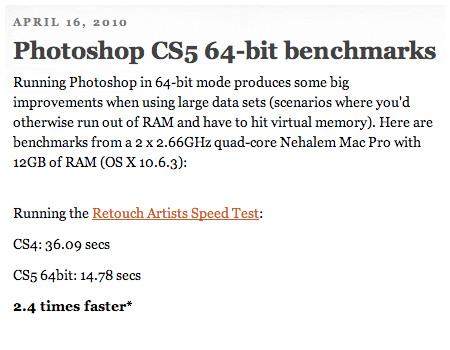
I know I’m always taunting you Mac users about your lack of 64-bit (I develop primarily on Windows 7 but have a few Macs for various purposes, mostly live shows). But now that CS5 is here you are free to bask in the unadulterated glory of full memory allocation that us Windows users have been enjoying since CS4. John Nack has put together some benchmark numbers that should give you a rough idea of the performance gains you can expect. As Nack points out though, these gains will only be seen by people working with larger files, tasks like web design won’t benefit much. You can check out the numbers here: Photoshop CS5 64-bit Benchmarked
On a side note, my overall experience with 64-bit has been favorable in the graphics realm, but for music I use a 32-bit installation. For music production there isn’t much of a benefit from 64-bit unless you’re doing a lot of sampling, it’s mostly about CPU and disk speed for recording and effects. The DAW software I use to record — Cakewalk Sonar 8.5.3 — still isn’t as stable as I’d like it to be when bridging 32-bit VSTs (many of my favorite VSTs have not been ported to 64-bit native yet) so I’m sticking with 32 for the production of this latest album I’m working on.

27 Comments Leave A Comment
tomdahm says:
April 21, 2010 at 3:18 pm“Since CS4” Lol, that really isn’t all that long ago. However, I do have a pc just in case I wanna work at full blast.
David Stewart says:
April 21, 2010 at 3:23 pmThe screenshot at the top of your post is why I don’t use a PC. WTF is up with that aliased text? As a designer I just can’t work on something that can’t even anti-alias type properly.
Rob says:
April 21, 2010 at 3:30 pmI agree with Mr. Stewart – I was always willing to wait out certain features like 64-bit just because of my overal user experience. I may have grown up on Windows but now it just fills me with rage.
I use Linux at work (3D art) and Macintosh at home (Music Visuals, web browsing etc.!) and for my live shows.
(let’s collaborate sometime!!)
Mr Doinel says:
April 21, 2010 at 3:30 pmBut Mac are already in 64-bits, not ? Or maybe I am missing something…
http://www.apple.com/macosx/technology/
Bjørn says:
April 21, 2010 at 3:30 pmWow. What a great example on why I don’t use Windows. That text made my eyes bleed. Can’t imagine reading fonts like that for a whole work day.
David Stewart says:
April 21, 2010 at 3:35 pmYes, Macs are 64-bit. Adobe for Mac isn’t. They’ve dragged their heels for so long it’s no wonder there isn’t flash on the iPad/iPhone (and never will be). The recent “giving up on iPhone products” is just another example of Adobe’s passive-aggressive mac support.
But, hey… yay, for 64-bit Adobe CS5 for Mac! I’m excited. Along with some of the other features, it is a really good offering.
conigs says:
April 21, 2010 at 3:35 pmBut we Mac users don’t need to worry about maintaining a separate 32-bit installation for 32-bit apps.
Cornelius says:
April 21, 2010 at 3:43 pmI wish Adobe and Apple would kiss and make up. Their incessant bickering must surely harm their profits as much as the customers.
On top of that I’m also pissed as I only upgraded to CS4 a few months ago, but do have a new 27″ iMac so CS5 seems the way to go, especially for After Effects (huge performance gains on CS5).
Anyhoo, we’re all spoilt brats these days, the tools we have at our disposal you could only dream of a few years ago!
Alphonse says:
April 21, 2010 at 4:10 pmAre some of you really so clueless that you think Windows has some major aliasing problem?
I’m a mac user, but I think some of you have drank a little too much of Jobs’ kool-aid.
mp says:
April 21, 2010 at 4:35 pmThere is no chance I’m paying money to “upgrade” to CS5. Adobe pissed me off with the buggy, not-a-single-update-throughout-the-lifecycle CS4 OSX.
mp says:
April 21, 2010 at 4:38 pmHa, speaking of the text in the screenshot – is that intended as part of a joke or something? Do you have aliasing turned off for speed or what?
mp says:
April 21, 2010 at 4:43 pmHa, speaking of the text in the screenshot – is that intended as part of a joke or something? Do you have aliasing turned off for speed?
Scott says:
April 21, 2010 at 4:45 pmEveryone talking about the anti-aliasing issue: I turn it OFF in windows by choice, I like my web nice and aliased. Why? because when I’m working on the blog I can do screencaps and then do color selections and replace quickly, you can’t do that with anti-aliased fonts. It basically helps with development. But then I go upstairs and browse the web in anti-aliased beauty.
conigs-
that’s because the Mac VST/AU eco-system is minuscule in comparison to what’s available for Windows. You take the good with the bad. I for one would rather take the diversity of Windows in exchange for a little tweaking here and there. But then again, I love working on computers.
Scott says:
April 21, 2010 at 4:50 pmOh and here’s the same image in anti-aliasing mode for those who bled from the eyes. ( I changed the main image as well, prettier?)
Christof says:
April 21, 2010 at 5:21 pmHaha I love this website :)
colin says:
April 21, 2010 at 5:34 pmI love it when mac users that hate pc’s, and don’t use them, don’t even know why they hate them.
Bradley says:
April 21, 2010 at 5:41 pmDude. PLEASE fix your site. It’s killer on the eyes. I can’t read anything for more than 5 seconds before I have to close the window.
Black backgrounds are brutal for anyone over 12.
David says:
April 21, 2010 at 6:22 pmThis thread has officially devolved. Sorry for fueling it Scott. You have a great blog and i love your work and if i worked with the kind of huge Photoshop files you do, i would probably use a pc for 64 bit too.
I don’t think my angst comes from pcs. It comes from adobe’s mismanagement of their product line and the fact that it is, for better or worse, integral to my career.
Scott says:
April 21, 2010 at 6:38 pmColin-
yeah, funny how people get to incensed…I guess people take their tools seriously though, and rightly so. I didn’t mean to touch off yet another Mac/PC debate, I thought saying “hey we’re all equal now” would have more of a calming effect. If only I had turned on anti-aliasing first…
David-
no worries, you were right, it looked like shit. I took that cap downstairs in between some audio edits so wasn’t really in graphics mode.. But yeah, I guess I don’t pay attention to that sort of thing on my development machine, I see it as a work-only thing and not so much a user-experience. I just live in my apps (photoshop and sonar) and don’t do much web down here. But when I’m on my Mac Mini listening to music and watching videos I do like the slick interface. But yeah, I basically see my PC as a backhoe or something, a big ugly machine that crushes anything in sight. The Mac is like taking a Porsche out for the weekend; I wouldn’t use it to build anything, but it’s great for cruising around.
And that’s not to say Macs can’t be used to build things, that’s just the perception I’ve personally built up through my own experience; it has no basis in reality. Just like some people’s eyes exploded when they saw the aliased text, I honestly don’t even see that I’m so used to it. I almost prefer it just because to me it says “work”, only because that’s how my work machine is always setup.
Also, I was a Computer Science major, I just like shitty looking PC interfaces… I honestly get nostalgic when I see the grey NT taskbar (I have Win7 setup to look like it too). To me it says power and lightness. But I cut my teeth back in the days when graphics cards were integrated and you had no GPU leverage so it’s just ingrained in my mind that flashy interfaces are a waste of precious resources. I know those days are over, but not for me apparently.
Jay Williams says:
April 21, 2010 at 10:00 pmOnce I got used to the power of having a real bash shell on my Mac, and all the great command line goodness that comes along with that, there is no way I’ll ever be happy with Windows cmd.exe. And now that we’ve got 64-bit Photoshop for the Mac, I’ll be good to go.
P.S. Another big reason why I love to work on the Mac is simply Textmate, yea it’s that good!
David Stewart says:
April 21, 2010 at 10:35 pmI’m a ux designer and spend my days designing interfaces. The little stuff is what I am passionate about. I guess that makes me extremely critical when it comes to interface quirks and features that don’t make sense.
This new CS5 release is amazing, but a lot of the features they are talking about have been a long time coming (Fireworks has kerning now!). In the end, they are just tools. The real work we do doesn’t involve a computer at all. Most of the real work happens with collaboration and more democratic medium like paper and white boards.
Sacha Leon says:
April 22, 2010 at 2:59 amOk, I am a MAC my wife is a PC and we love each other. How cute is that?
Chris Stevens says:
April 23, 2010 at 12:44 pmWhen I saw that you had wrote a post on CS5 I was immediately reminded of another important CS5 article I read recently. The article I’m speaking of reveals some MAJOR limitation to some of the new tools in CS5. I’m not sure if you allow links to be posted in the comments but here is a link to the article titled “Photoshop Cannot Make Olivia Munn Naked Unfortunately”
: http://www.liquidgeneration.com/Blog/Suck-My-Blog/Photoshop-Cannot-Make-Olivia-Munn-Naked-Unfortunately
>= )
JDonner says:
May 4, 2010 at 1:26 amAnd again Mac users make a fool of themselves, this time by ridiculing Windows over anti-aliasing, when these users who lack any technical skills can’t even see that aliasing was done on purpose. It’s funny how well Steve Jobs has programmed the minds of his apostles.
David Stewart says:
May 5, 2010 at 8:38 pmI hate to resurrect this post (seems to be a couple trolls on board) but I installed CS5 and was extremely dismayed to find a bunch of usability bugs. I did my fair share of ranting on twitter (@skylark64) and @Adobe_Care reached out to me for some feedback. Instead of sending my feedback to Adobe, I blogged about it here:
http://skylark64.blogspot.com/2010/05/more-cs5-ranting.html
adobe hate apple says:
July 23, 2010 at 8:32 amseems fine on windows 7. I use photoshop, illustrator and indesign