Backing It Up
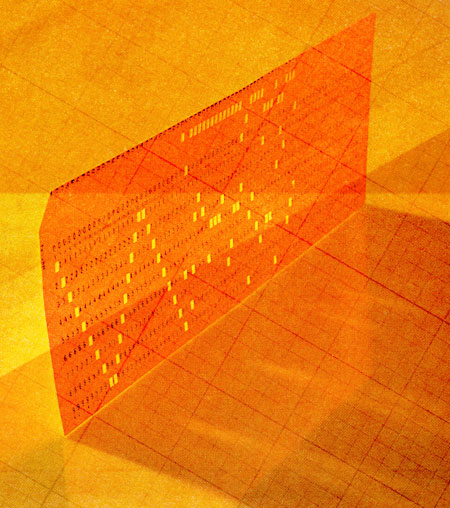
Regular backups should be an integral part of any creative’s computer workflow, unfortunately it seems to be neglected by a lot of people. It seems like an easy thing to do given that the alternative means betting your life’s work on the health of your hard drive but I guess it’s sort of like flossing or taking vitamins. As I’ve recently come to realize, fear of hardware failure isn’t the only reason to backup; fire, flood, theft, and user error all threaten to rob you of your hard earned intellectual property. I’ve always taken backups pretty seriously, but I have had some close calls and a very recent one has compelled me to adopt a more robust backup solution.
Some years ago — shortly before I finished my first album — my main data drive experienced a mechanical failure. Luckily I had a backup drive sitting right above it. So I bought a replacement for the original drive and went about installing it. As I was putting it in the case I accidentally dragged a screwdriver past the IDE pins on the backup drive (which was at that moment the only intact copy of all my work) in just the right way to arc the power connector and fry the controller board. At that moment I thought I had lost everything I ever did, the new album, and my sanity. Luckily the damage was isolated to the control board and I was able to pick up a similar drive and transplant it’s controller and recover my data. I learned a hard lesson that day and every since I’ve been more careful about backing up.
Fast forward to last week when it had recently occurred to me that I should have off-site backups. In a city like San Francisco, fire is a big concern and all the backups in the world can’t help you if they’re sitting in the same place as your data when it all burns to the ground. So I started leaving my backup drive at a friend’s house and bringing it home during the day to backup work from the previous night. The problem is that two weeks had passed since the last time I brought that drive home and backed up. So last week I was partitioning a disk during a Windows install and accidentally deleted the primary partition of my main data drive and that past two weeks of work. Fortunately, Partitions are relatively easy to restore (Active@ makes a very powerful data recovery suite) so this wasn’t a huge deal, but it definitely gave me flashbacks of the near catastrophe I had experienced years earlier and got me thinking I needed to start using a new system.
James E. Gaskin defines a good backup system as “Automatic, redundant, and restoreable” and I would like to add off-site to that list. The system I was using until today only covered only two of those bases. Now, I would love to use an online backup service — it would solve all of these problems — but I have about 1.5TB of files that need to be mirrored and a typical night of work will generate around 2GB of new files and/or file changes which need to be backed up. Every online solution I’ve seen would end up being ridiculously expensive at these sizes and given that my Comcast internet upstream is less than 1Mb/s, it’s really not practical if I need to move a lot of data, which is more often than not. Given all of that I’ve ruled out online backups until they bring fiber into my neighborhood or the cost of the services come way down. So I’m left with simply scaling up the backup scheme and using multiple traditional drives. The system I ended up going with is laid out like this:
1. Main data drive: A RAID5 array with three 1TB drives. This is the main drive that I work from and where I store all of the work. RAID5 uses rotating parity so that even if one of the drives experiences a failure a copy of all your data can be rebuilt from the two remaining drives. Reading and writing data from/to a RAID5 array is also much faster than a single drive (sort of like a redundant version of RAID0 – more info here) so it’s a nice bonus to have this as the working drive.
2. Local backup drive: One 2TB drive which is mirrored from the main drive every night. I use Backup Magic to do the mirroring. It’s light weight, powerful, and best of all: it only runs when I tell it to. I don’t like automatic backup apps that run in the background, they always tend to overstep their bounds and eat up system resources.
3. Off-site backup drive: One 2TB drive in a hotswap SATA bay (similar to this). The plan is to pop this in every week or so, mirror from the main data drive and then take it back off-site for safe keeping. Even if both local drives fail or my house explodes or something, at least I don’t lose my entire life’s work.
Just a note: This backup scheme is for my PC, on my Macbook Pro I use time machine to backup to a single external drive but the problem is that there’s no redundancy. If both drives fail, you’re screwed.
It’s easy to forget that as computer based creatives, everything we’ve ever done, all of our intellectual property, is sitting in a little metal box and there are a lot of things that can go wrong with that box. Regular backups are a must and off-site backups are highly recommended. I know the system I’m using isn’t foolproof — I guess nothing really is — but I feel a lot more secure knowing the data exists on three drives in two separate locations. How about you, what system do you use to backup? For all you Mac users, is Time Machine enough for you or do you have a secondary system in place? Anybody using an online backup solution? (and if so, what size is your data?) Let us know the comments

49 Comments Leave A Comment
Doug says:
September 21, 2009 at 1:15 pmFor the Mac, I recommend the donationware Carbon Copy Cloner. It does a block for block bootable copy of your drive (even while logged in) and is absolutely fantastic.
I’m not sure if the cloning can be scheduled, but given the support it has I really would not be surprised one bit if it did.
Freeman O'Shea says:
September 21, 2009 at 1:24 pmI use Time Machine locally and, for remote backup, MobileMe/iDisk.
Really important projects also get a DropBox upload and (I am paranoid) up to a gMail “disk.”
https://www.getdropbox.com/
eydryan says:
September 21, 2009 at 1:37 pmHi again Scott,
Wanted to give my two cents on the whole thing.
I’m quite into both RAID and backups and I think your plan is mostly OK but I have the following suggestions:
1. On your backup drive array get another 1TB drive and run another, separate RAID5 configuration. They’re quite inexpensive and it greatly increases your data security and speed. HOWEVER, this would be a trade off in the recoverability of the data (denies the ability of Active@ File Recovery to find files by signature if two of the backup drives fail).
2. Offsite backups are useless if you don’t have a good plan to do it often. My opinion here about physical backups is to take one periodically, then ship it by mail or whatever to a far away friend. Doing this with a hard drive you risk the integrity of the past data (if all data is on that drive) and it’s pretty fragile. Best bet would be to see how much data you use per period between offsite backups and choose a medium that fits that data onto it (my suggestion for most people is to use a couple of memory cards or USB sticks and ship one to and get one from the offsite backup location every time the above period expires). This makes sure you use something which is almost indestructable and also it’s much more convenient for you (send it via regular mail, it’s light, doesn’t hazard past backups).
3. Offsite backups should be incremental AND encrypted. Don’t risk the backups by sending the disk with the data back and forth, just send the modified files and reassemble them at that end. Also, you need to encrypt them, at least until that end (if not keep them encrypted) because friendships may fail in time and things may get lost in time and you don’t want your IP to fall into someone else’s hands.
4. You should really consider online backup. Backblaze has by far the best offer and they just doubled their unlimited quota :D Basically for 5$/month you get unlimited backup capacity. Only real restriction is that it doesn’t cover files over 4gb (due to their file system). And the only issue there is the first backup, after that I can’t imagine it taking too long to sync. Even if you do like 2gb/day and your connection is 1mb/s it’d only take about under an hour to sync all that. First one is the hard one though, eating up a few days, but it’s a hassle I personally feel is worth taking. This basically takes care of your offsite backup problem much cheaper than buying and swapping memory cards with someone but it does pose a small threat if (or better yet when) your internet connection fails.
To sum it all up my suggestion is to use a local backup in another RAID5 (reduces the risk per drive to fail) for immediate backup (and I mean immediate, no late-night daily backup), and then use backblaze to take that backup from the backup array and into the cloud (or directly from the PC) and basically rely on this as a long standing archive of everything.
Another idea that appeals to me but would probably cost a lot would be to just buy a truckload of memory cards and fill them each week, then keep them in a small fireproof waterproof safe. But that wouldn’t really be profitable.
Oh, and do use full drive encryption (is there a truecrypt for Mac?) with your laptop, you never know when it will get stolen…
Cheers,
Adrian
Kevin says:
September 21, 2009 at 1:39 pmi recently had a bad hard drive crash. all my design work/music files/itunes/photos etc…. were on it. Data Mechanix in Cali were able to recover everything tho.
since then ive got 2 external 750gig hard drives. one i use for external storage, the other is partitioned to back up my tower (which i only keep itunes OS and Apps on) and my ext storage drive. both partitions are bootable. SuperDuper seems to be working flawlessly for me. i have it scheduled to back up my tower on Tue and Thurs and then to back up my external on M, W and Fri.
Joel Flory says:
September 21, 2009 at 1:40 pmScott, I use time machine and Super Duper! for my local backup. I use Backblaze for my offsite/online backup. Super Duper is the best and I love backblaze.
Kevin says:
September 21, 2009 at 1:43 pmp.s. cant say enuff awesome stuff about Data Mechanix. not only did they recover all my data, but they sent me a loaner drive with all my stuff on it so i could keep workin until my replacement drive arrived. luckily the drive was still under warranty (i didnt know that, Data Mechanix even checked on that for me) so the new drive was free.
alex says:
September 21, 2009 at 1:44 pmI use SuperDuper with my MacPro and have been pretty happy with it so far. It’s all kept in one room, so I’m not really preparing against house explosions or fire etc, but it makes me feel at least a little safer in case of a hard drive crash or something like that. Next step for me will probably be a RAID set up
Alex / HeadUp says:
September 21, 2009 at 1:50 pmI’ve been warned about leaving backups to stuff like Time Machine, I’ve seen people lose their ext. HD’s when they “set it and forget it” and it becomes overloaded and fries.
A close friend recommended doing it manually, and just learning to remember to do it early and often. I also keep burned DVD’s backed up of anything super important. Finally, I keep two backups on the same HD, as I have had folders disappear, but never an all-out crash.
I don’t feel super smug and secure about my system, but I have yet to see it fail me so far…plus I’m broke as a joke right now and can’t afford a 2nd HD.
Derek says:
September 21, 2009 at 1:56 pmI’m on a Mac, I use Carbon Copy Cloner once a week to get a bootable copy of my main drive. That HDD doesn’t live offsite but does live in an awesome everything proof box.
My main drive is also backed up with Time Machine to an 8Tb DroboPro.
I also use a variety of online services to store other critical content, stuff I’m working on, etc. (Dropbox, Springloops & Beanstalk for code, webhost for other files). I feel very secure. Although, maybe I should have 2 HDDs with the Carbon Copy images… *off to computer store*
Steven Jarvis says:
September 21, 2009 at 2:03 pmAnother vote for SuperDuper for the Mac. I have two external drives. I clone one with SuperDuper, and the other I use Time Machine with. The TM drive is much larger than my internal drive, so it gives me some simple versioning of files once TM gets going.
The SuperDuper drive gets rotated out to a safe deposit box every 2 weeks. Luckily, my bank is nearby.
I also use Backblaze, but only backup original work (photos, writing, design, code, etc.), not my 120GB of music, OS files, etc.
Jakub says:
September 21, 2009 at 2:27 pmGood to see this, I have to back up everything but I don’t know where to start, here is my scenario:
1 EX-HD that is always running that has everything on it and its not backed up (200GB)
1 EX-HD that WAS running TimeMachine but then the HD drive that it was backing up died(Dec08) so now its been untouched and I don’t know what to do with it (500GB)
1 EX-HD that I bought and the first time I took it out to DJ someone dropped it after throwing their jacket at it, it kinda turns on and its brand new (1 TB)
1 EX-HD that I just bought but its one of those bus powered ones that I keep all the iso50 songs on (250GB)
1 EX-HD Seagate that I don’t trust but has alot of music on it and I think it might die any day (250 GB)
after all this, I don’t back up regularly but I need to but I don’t know where to start.
*feels shame*
Jack Curry says:
September 21, 2009 at 2:54 pmOn my Mac Pro I have three Drobos, each with 3x1TB Seagate enterprise drives all being backed up with Time Machine. One is used as my on-site backup, and the other two get rotated weekly between my place and my folk’s home a few cities over – so each week, I backup to one of these, take it back to my parent’s where the other one has been all week, then take that one back with me and back up to it the following week. So there’s always at least a week-old copy of everything I’ve done in an off-site location that gets rotated weekly.
For my MacBook Pro I backup to a portable drive periodically as well as to all the Drobos about once a month. I’m not terribly worried about any hard disk failures as the MBP has an SSD so mechanical failures are practically non-existent.
Scott Lowe says:
September 21, 2009 at 2:55 pmServices like flickr for images and dropbox, in conjunction with burning dvd’s are what I use for archiving finished works. This is far from ideal from a working file standpoint but they are cheap but I am only a recent grad.
But it is a great system for keeping your working drive as lean as possible. Keep the finished images/pdf’s on your working drive or a drive at hand and then archive everything else.
I hope there was something useful in that.
Dan says:
September 21, 2009 at 3:44 pmScott,
I’m no raid expert (yet), but why do you have RAID5 plus an extra drive mirroring the array when you could just run RAID6? Both solutions would protect against two simultaneous failures, but the RAID6 solution would be a bit simpler and wouldn’t rely on an incremental mirror.
Am I wrong?
Philip Karpiak says:
September 21, 2009 at 4:06 pmI just use a combo of Dropbox (50GB plan) + SuperDuper!
Dropbox for project files + music + ebooks and such. SuperDuper! to save an image of my MacBook’s HD. My PC is just a gaming rig so I don’t care about backing up that thing…
Justin Park says:
September 21, 2009 at 4:11 pmScott,
Great post and I’ll like to throw in my 2-non technical-cents. My wife lost all of her childhood pictures in a flood when she was little and thus we are a little anal about all of our pictures. We have four back-ups of all of our pictures and important files…
1)DVD copy – not encoded.
2) My Old Computer – I recently upgraded from a Mac Mini to a MacBook Pro and have the mini stored safe and close by with all the files before the upgrade. The thing I like about this is that I can connect the Mini to my MBP, via Firewire, and restart the mini in Target Disk Mode. The MBP reads the mini just like an external hard drive.
3) 1TB Western Digital External Hard Drive. I’ve heard mixed reviews with WD, but so far mine is running okay. Up until now I’ve used the program that came with the WD HD to do my backups and had no real issues.
4) A friend that is a lot more tech savvy than I am recommended Mozy.com as a really good online backup. Because of my fears about the WD someday dying, I gave it a shot. My only complaint is that it takes forever to upload to the Mozy servers. This no doubt is due to my internet connection, and it may be slowed down because I am transmitting the data wireless. The pluses though are that $5 a month gets you unlimited online storage and Mozy encrypts the files on their servers. I have not had to restore from Mozy yet, but I hear that it goes pretty smoothly – you can either download to your computer, or they will send you DVDs with all of your files on them.
Again, I’m not a very technical person so take this for what it is. Hopefully it helps somewhat and gives you something to pare against Backblaze.
Jay Williams says:
September 21, 2009 at 4:53 pmI use Time Machine, it’s saved me from a couple of potentially disastrous problems. I do use a few online services to store some of my most important files. But as for backing up everything to an online service, that seems a bit far fetched for the amount of data I have and the puny upload speeds most ISPs provide.
One ides for you however is Amazon S3. They now have a service where you can send them a hard drive, and they will dump it directly onto an Amazon S3 Bucket for you, which would save you a TUN of time for the initial import. They can also do the inverse if you want a copy of all of your files.
K says:
September 21, 2009 at 5:29 pmInstead of leaving your backups off-site – why don’t you get a fireproof safe?
oz says:
September 21, 2009 at 6:32 pmI’ve just started trialling http://www.backblaze.com – an off site backup cloud that allows you to also backup external HDs. I’ll drop back in to give you my thoughts in a little while.
oz says:
September 21, 2009 at 7:03 pmoops, only just realised eydryan had mentioned BB already. Still, i’m saying thumbs up to this at the mo. I’ve backed up my laptop, now to do my external HDs. I’ve already recovered a file that I stuffed yesterday so it’s working nicely for me.
Brian says:
September 21, 2009 at 8:31 pmI’ve used Silverkeeper from Lacie for quite a long time.
http://www.lacie.com/silverkeeper/index.htm
It is free, does a great job at bootable backups (or regular ones), does incremental backups, and is the fastest solution I’ve tried. I’ve used SuperDuper and Carbon Copy Cloner, and remember them being significantly slower. Once you’ve done your initial backup, subsequent syncs go ultra fast.
As far as data drives, I use a RAID 1+0 with a hot spare. Kind of costly drive wise (5 drives only gives 2x drive size capacity), but great for speed, and up to three of the drives could fail (as long as they did it in a considerate way!).
For my personal laptop, I have just ordered a Time Capsule, and keep old content (photos mostly) on mirrored externals. Not abiding by the offsite rule unfortunately. I like the idea of Backblaze, but am wary of how long it would take to backup initially, and am charged a fair bit by my ISP for anything over 60GB/mo.
frank says:
September 21, 2009 at 8:31 pmSo with backblaze you can browse and recover individual files?
Austin says:
September 21, 2009 at 10:24 pmI used to swap compact flash cards out of a safety deposit box. Now I just use amazon s3 and manually manage it. Manually doing it is somewhat error prone, but it’s the cheapest and most convenient way for me since I deal with pretty small files.
If I had a ton of data, I’d probably use amazon s3’s data import service that was mentioned earlier.
Jayden Lawson - Thermosis website design says:
September 21, 2009 at 10:57 pmAnyone tried SimpleCDN over Amazon S3? Better price/service? Please comment…
eydryan says:
September 21, 2009 at 11:01 pmAmazon S3 is one of the most expensive services so I wouldn’t recommend it.
Backblaze even has a nice illustration of cost per petabyte on their blog.
Also, S3 makes you keep paying a quite hefty sum and they’re a lot more likely to change their pricing out of the blue…
Nate says:
September 21, 2009 at 11:51 pmSome folks here have mentioned Backblaze – I started using it three weeks ago. I also have a large amount of data – not as much as you, but 500gb worth. Some vid, lots of PSDs, photos, music. Similarly I can have 2gb in file changes in a day.
Three weeks in, I am still backing up all my data. And I have a fast upload here, I think the throttle is on their end.
That said, I think that’s the worst of it. I’ll surely be able to upload 2gb of changes in a day. And having the data stored securely offsite, automatically, is part of the relief – the other part is that, if I’m away from my computer, I can still get at those files from any net connected computer (albeit with a little work) should I need something.
So the initial backup is (still) annoying. Otherwise I’m very pleased with the system, it’s inexpensive and it versions well. I don’t think the amount of data you’re talking about should stop you from using the service, my 2c.
n
eydryan says:
September 22, 2009 at 12:01 amimo just treat the time until you get the initial backup on backblaze as if you were to start say a month later than you actually did :D
the first hurdle is the tough one, then it should go pretty smoothly
Adrian says:
September 22, 2009 at 4:30 amI’m using SuperDuper to mirror my Macbook Pro’s Harddisk onto a external Harddisk. Works pretty fast if you do »Smart Backups« with Super Duper.
But in the lorm term, i’d like to get a mirrored raid for the backup.
Robert Huston says:
September 22, 2009 at 5:44 amI’ve have had some bad luck and close calls in the past, so I am pretty set on backing up my material. I two main drives. One is Time Machine and the other is my own personal backup. I plan on purchasing another third backup, in which could be hidden away in a closet or something in case my apartment was robbed.
I did have couple friends in which their laptops were stolen, but the real punch in the face, was that the external harddrives were stolen as well. These things can become a huge bummer.
I have always thought of online storage but the same situation goes, it is too expensive, and it would take forever to back around 2TB of material.
And thank you to Eydryan for suggesting BackBlaze, I might have to try that.
As for Western Digital, I also heard mixed reviews. Both of my HDs I am using now are WDs. Does anyone recommend a more secure harddrive to use, purchase from the get-go?
But wow, thanks everyone for sharing your tips!
Tom Q says:
September 22, 2009 at 9:01 amI use time machine connected to drobo for my 2 macbook pros. Also have time capsule, but that isn’t redundant
Leo Utskot says:
September 22, 2009 at 9:33 amMozy.com works great for me. I’ve got the premium package with no space limits. I set up the app. 2 years ago and it runs in the background and I never have to worry about it. I check once in a while that everything is going well and I’ve restored data from the once. So far I’ve a very happy customer.
Joaquim Marquès Nielsen says:
September 22, 2009 at 1:30 pmI use SuperDuper to backup a disc image to my external Lacie drive (500 GB). I need more space, hehe.
rent says:
September 22, 2009 at 1:59 pm*suddenly feels panicked* *must backup everything now*
diskgrunt says:
September 22, 2009 at 10:36 pmI’m not too surprised that no one has mentioned a tape solution, given the upfront cost and the fact that tapes seem so old hat. That said with large amounts of data, a tape solution could give you exactly what you with some other added benefits. The strategy we use for about 3tb of data is the following, daily incremental backups that are scheduled to run Monday – Thursday. On Fridays a full backup is run, usually ends Sunday. We cycle daily and weekly tapes via a 4 week system so at any given time you have the prior 4 weeks data, including incremental data, ready for retrieval. These tapes are kept in a fire safe onsite. At the end of the month the weekly is substituted with a End Of Month backup that is a full backup and is then taken off site. Monthly backups are kept for a year. At the end of the year, a full backup is again made and that is kept permanently offsite. It may seem more expensive but it provides the most reliable media format and resilient data protection on top of a raided server. If you can swing it, get a fiber connection between the tape deck and the server/station you need backed up. We use Backup Exec but I’ve also use Retrospect in the past for this sort of setup.
Jan says:
September 23, 2009 at 5:35 amAfter reading this article and all the comments I started to get concerned about my data. For the moment I’m using two external drives that have basically exactly the same files on. I don’t feel very confident with this though. So I started looking around and talking to my dad who is an IT engineer. He told me that he set up a NAS server based on FreeNAS at home where he keeps all his photos and important Data. It’s basically an old computer (I think some AMD 333Mhz, anything faster will certainly do much better) set up as a Sotware RAID1 system.
I have absolutely no idea how fast it is since it is using the Home Ethernet to transfer data. But what I thought was really interesting was that you can actually access it through the web as well if your ethernet is connected to an internet line. Again I suppose the speed through this is not very fast but for it’s perfect. When I’m at school I could simply get my files without walking back home to grab my HD.
You simply have to set up your BackUp Software to store data to the NAS server. It seems fairly simple.
Since I’m a student and my finances are fairly limited I will definitely look into it more seriously.
This article talks about a combination of FreeNAS and RSync, a backup software for Windows. Very geeky but very interesting concept.
http://www.dailycupoftech.com/windows-backup-with-rsync-and-freenas/
Computer News Help says:
September 23, 2009 at 6:18 amNice Article about ‘Backing IT UP’. what a change for the better. Keep up the great work. I check it regularly and I really like
your new format.
With Best Regards.
eydryan says:
September 23, 2009 at 1:33 pmFirst of all a tape system is really not worth it anymore. While their reliability is proven and they’re the most resistant system over time (tapes can last about 100 years) the high cost and existence of alternatives means it’s not a good choice for simple applications. My preferred alternative to tapes are memory cards. Small, easy to use, and the infrastructure is already there. Combine that with being almost indestructible and I think you have good competition for those tapes.
Second, I really enjoyed the comment about the NAS but… it complicates things. The more steps in the backup process the more ways the system can fail. What happens if the computer acting as NAS just decides to stop working? Or has a shortcircuit somewhere? Backup will fail, and let’s see you looking for a 333Mhz AMD motherboard in the middle of the night :D
I think first tier backup should always be simplest, and inside or close to the machine it’s backing up (close as process, like an internal or external drive, or maybe even a dedicated NAS like Drobo). This way if the backup machine fails you can always fix it quickly (get a new drive – always keep one spare on hand – and rebuild the RAID5 or RAID6 usually).
Then you can have second tier on Backblaze which gives you the advantage of being off-site and having web access, as well as peace of mind in the case of theft.
Another neat trick with on-location backup are wireless USB adapters. Stick one in the initial machine and another in the external drive that’s hidden in the wall (don’t forget power) and you have a nice untraceable connection. Just make sure you have some way to either power the wireless usb adapter or a simple way to access it to change batteries every now and then.
Data backup is such a cool topic. We’re such nerds :D
John D. says:
September 23, 2009 at 4:30 pmI have been using a totally unreliable external drive and making regular images with Acronis True Image, which has been working out great so far. I’ve recently tried Backblaze and so far I’ve been really happy with it’s transparency and the web interface you use to restore files.
oz says:
September 23, 2009 at 5:20 pm@frank – “so with backblaze you can browse and recover individual files?”
Yep, I recovered on just the other day and it saved my bacon. It allows you to go back through the last seven days of saves also, which I had to to get the version I needed. I was pretty happy with that.
Ben Blood says:
September 23, 2009 at 8:43 pmGreat topic to bring to everyone’s attention Scott! Such an easy thing to put off.
eydryan says:
September 25, 2009 at 1:39 pmJust read a really fascinating article explaining some of the fallacies of any home backup solution: http://www.c0t0d0s0.org/archives/5906-Thoughts-about-this-DIY-Thumper-and-storage-in-general.html
Main thing that could be applied to a home backup solution is to use a RAID6 configuration with a hot disk inserted (basically an empty disk not in the array but which can take over the second a drive fail is detected).
Anyway read that. Also, why no comments from Scott?
Matt says:
September 26, 2009 at 3:33 pmI have a 500GB external full of Time Machine backups … but that’s all I got. I’ve never thought about a fire. Crap.
clippingimages says:
October 6, 2009 at 11:19 amThanks for this nice post. Really Cool.
Caspian says:
November 10, 2009 at 12:46 pmSuperDuper to clone my HD to an external firewire 750GB HD, daily. Which has saved the day (twice after Lepoard upgrade went funky).
TimeMachine in case I get dumb and delete a file which I have done, to the same external HD… (thinking about that it is pretty stupid!) but I’ve lost my 2nd HD to movies/music…
Archive finished work to DVD and disc image and stored in a fireproof box (when I buy it!) and separate HD.
Dropbox and iDisk for intermediate stuff.
I’d love a Drobo, but figure it would make me feel invincible which isn’t always a good thing.
Lars Hedemann says:
November 11, 2009 at 4:50 amAs a die-hard Mac-user, SuperDuper always. Never failed me, always works. Have a clone of my main drive, which get updated once every second day. So If I have a drive failure, and have to finish something, I just work from the SuperDuper clone.
For online/offsite backup I use Backblaze. It’s ridiculously cheap, with no space limitations, it’s super-stable, works elegantly in the background, and as opposed to Spideroak (which I used until 3 months ago) the UI is simple, and you can fully saturate your upload bandwidth if you so desire. I have it set up so that it backs up from 2 AM until finished, which is just about right for me. I can get 2 GB up there every night. I also have some of my clients graphic files ( 100 Gb) up there and compared to Amazon S3 prices…it’s a no-brainer.
Only drawback of Backblaze is that it only takes files up to 4 GB. For me though it’s fine, as my graphic files rarely exceeds 1 GB. Also, no DMG’s, but that’s also a small drawback.
The restore options works well. Either zipped download, FedEx’ed DVD, or FedEx’ed harddrive for 100’s of gigabytes.
I don’t really use Time Machine anymore, but still think it’s a great way to do an easy backup.
My next backup-system will be a Caldigit VR raid box, as I’ve only heard good things about their stability, speed, and quality. Prolly buy an E-sata card for that.
Sean says:
November 29, 2009 at 12:51 pmI use a Mac with Time Machine for backing up my data. As a musician using Logic Pro, my projects can be a few gigs depending on content.
My method is to leave my internal Mac drive dedicated to the system and software. I have a high-speed 1TB external drive that is used strictly as my media/project drive. This is essentially always connected and in use. I use Time Machine to incrementally backup both previously mentioned drives to a 2TB external drive. I make sure to backup immediately after a day of work, or if not very productive at least once every few days.
I find Time Machine simple and efficient for my use. I have restored files with no problems and the simplicity is a nice bonus. I disconnect the power and connection cables from the backup drive to prevent any damage from random data/electrical causes.
I also have everything in my computer system connected to a battery backup that I test now and then using non-critical devices for a real live test.
I currently have the same limitations with online backups. Speed with Comcast and cost aren’t realistic for my needs. I guess the next best thing would be to have a mirror of my backup drive that I can leave at my work building or somewhere remote as a fail-safe…
vector art says:
May 8, 2010 at 1:58 amVery nice tutorial . I want to try it later on!Thanks!
alex rapada says:
June 27, 2010 at 2:36 pmThis is great! I also did an informal review of off site back up using backblaze which you can view here. http://alexrapada.com/flow/?p=21