Indexhibit
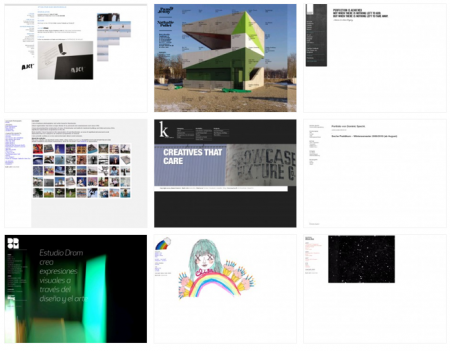
Indexhibit is the brainchild of Daniel Eatock and Jeffery Vaska. It was started in 2006 and has since become a very popular tool for artists looking to establish their online presence. Creating an online portfolio for yourself can be extremely difficult, and Indexhibit ameliorates that process by simplifying the format side of the equation. (Both of the creators webpages are good examples.) In their words:
[Indexhibit] is a web application used to build and maintain an archetypal, invisible website format that combines text, image, movie and sound…Content flows to the edge of the browser, images can be displayed as thumbnails that can be enlarged etc., this is a break from traditional fixed layout design associated with print, and a move towards an interactive experience where the user creates their own viewing experience. (link)
What is the general consensus on Indexibit sites? I’m curious to hear how people feel about the frame format from a user perspective. Is this type of layout standardization a good thing? Personally I like landing on sites created with the Indexhibit format because the work is given center stage; navigation is clear and there is nothing about the layout or format to distract from the portfolio. Obviously it’s not right for every designer, and you lose an opportunity to develop a badass format of your own, but it’s nice to have some level of clarity at work. I am tempted to implement it for my own online portfolio, if only for the simplicity, though I’m worried people might land and say “Ah, one of those sites,” and have it be distracting in a ‘played out’ kind of way. Maybe that concern is unfounded, but I’d like to hear what people think. Also, if anyone has experience installing and working with the platform I’d be interested to hear your feedback about the process.

33 Comments Leave A Comment
Evan Rowe says:
June 2, 2009 at 10:17 pmAs of about two months ago I’ve been using Indexhibit for my own portfolio and generally speaking I’m really pleased with how it operates. It’s fairly flexible, it’s fast and easy to use, and making updates is a total snap. It’s also increased my freelance leads in a huge way. Indexhibit sites really are everywhere these days, but the platform is so easy to customize, and the iterations on its design have become so varied that even though the underlying structure may be recognizable, I think it’s always interesting to see what each individual has done with their version of it.
On the flip side, I miss having a portfolio that I designed from scratch and plan to move back to one as soon as I can find the time…but of course, that’s always the rub. For now, it’s very functional, it’s a snap to maintain, and it gets the job done until I can implement a more custom solution.
rudolfs says:
June 2, 2009 at 10:45 pmi’m using indexhibit myself, very easy to install and maintain. it can also be customized to your likings, but i think the default format is ok. in my opinion it’s good that the site design doesn’t distract you from the portfolio.
patrickk says:
June 3, 2009 at 1:36 amI´d prefer cargo (http://cargocollective.com/), because of the better overview (thumbnails of the projects). not sure if this can be achieved with indexhibit. what I don´t like about cargo is the “ajax-thing” – these animated circles drive me crazy. on the other hand, with the most basic programming skills and a given framework (e.g. http://djangoproject.com), it´s very easy to do it all by yourself (IMHO).
ton says:
June 3, 2009 at 3:38 amThe standard indexhibit format makes people definetly think “one of those sites” but if you take your time to customize the layout and function, you should be able to create a uniqe portfolio site. The pro of indexhibit is definetly the ease of uploading projects and maintaining the website in a userfriendly interface. Thumbs up.
pedro freenandes says:
June 3, 2009 at 4:20 amIndexhibit allows for one to create an opportunity. This is based on a realiable backoffice system that presents some solutions to show you work through exhibit plugins. One can design plugins and implement them on the exhibitions. Really great. Lot of people have heavily customized their own indexhibit, and with that an opportunity to learn how to code. In my case i knew absolutely nothing about web coding! zero! I can say that, in a couple of weeks, i learned enough to build a website from scratch without indexhibit, and applying PHP coding.
There are tons of great examples out there. See this one http://leemawdsley.co.uk/. It is only required to exhibiting a link back to indexhibit.org. That’s all it costs, telling your friends. This has been a great help to the art community – real public service.
A new version is coming and i had the luck to take a look. Tatiret is currently stabilizing it and it is coming out great, with a tight design, light/fast, and with a bunch of new features (like integrated blogging, new exhibition formats, tagging, password restricted areas, etc). Nice, huh? :D
This Indexhibit project starts to look like a mega database of artists. I’m gonna suggest that in the forum…
Jonze says:
June 3, 2009 at 6:27 amWhen I land on a Indexhibit site I definitely think “Ah, one of those sites,” but generally in a good way.
Justin says:
June 3, 2009 at 7:46 amIndexhibit is a pretty decent portfolio-specific format for people who like a no-frills framework. The trap I’ve seen people fall into is the worship of standardization and a certain elitism concerning the whole “invisible website format” idea. Kind of an interesting translation of modernist idealism to the internet age.
Adam says:
June 3, 2009 at 8:07 amIndexhibit is pretty good, there is another site that is basically the same thing cargocollective.com
faber. says:
June 3, 2009 at 8:46 amHmm, this is making me rethink my work I’ve done recently on behance. I know it’s sort of a different thing, but this is certainly much cleaner and without all the clutter the (albeit quite nicely designed) behance has…
Hmm.
Jonathan says:
June 3, 2009 at 10:11 amI was asking the same exact questions as you Alex for like a month, but now I’m a couple days in to redoing my site with indexhibit and I’m very excited about it. I think the key is just to make it your own. Customize as much as you know how. Once you do that, and then “see your work take center stage” as they said above… it really makes for a nice format.
Ben Blood says:
June 3, 2009 at 11:44 amI’ve always liked the clean layout of Indexhibit sites. Like you said Scott, it really puts the focus on the work within the site. I think it depends on the artist and whether their site should compliment or be transparent to the work within it.
Installing it is a breeze. Basic FTP stuff.
The back is very clean and has some cool ajax stuff, but the organization is not the most intuitive. It takes a bit to figure things out.
NAVIS says:
June 3, 2009 at 11:54 amI’ve thought about using it. I like the sites that I have seen so far with it. My only problem is that I’m a total insatiable and I’m NEVER going to be happy with my blasted portfolio.
Vaska says:
June 3, 2009 at 1:38 pmhellooo…Indexhibit is ok. ;)
Indexhibit was launched in 2006 – we’re just two years old now. while it comes with a default format of ‘index’ + ‘exhibit’ it is totally possible with some html, css and php skills to do many things. they don’t all need to look similar…dig through the list to see.
don’t have a release date yet but the new version is around the corner and it’s…ummm…pretty nice (hey, i’m biased!). lots of new stuff.
thanks for making note of us…cheers!
Joakim says:
June 3, 2009 at 4:04 pmAs some people already have mentioned here already, I also prefer Cargo over Indexhibit. Mostly because it’s more visual and looks more inviting to click through and explore. I’ve seen some pretty solid Indexhibit sites too, but it takes more CSS-knowledge to make it stand out. This is the best site I’ve seen using Indexhibit, http://www.sb-studio.co.uk
What I like with Cargo is that you can turn on/off everything. Tags, titles, thumbs, textmenu and customize your css too. They are releasing the first version of Cargo in july so it’s still just in Beta. They listen to peoples suggestions of improvement in the message board. Both Josh & Folkert are really friendly and helping out a lot with questions/bugs etc.
Good luck with your new site, which ever platform you choose.
michael j. says:
June 3, 2009 at 6:44 pmAnother one worth checking out is INDXR (http://indxr.net/) although I haven’t any experience with it, just kinda heard about it from a friend.
Is anyone using WordPress for their portfolio sites or is it just the blog format still? Or Joomla or any of the others? I think the biggest thing about all of these formats is being able to manage content…who has time to code each HTML page or SWF by hand when you have a new piece of work finished?! It’s enough to have to do the project and shoot it and present images of it.
Another interesting tangent…is anyone out there still making a printed portfolio book or even a PDF to send out? Or is everyone in the universe strictly on the web???
alex says:
June 3, 2009 at 7:45 pmVaska- Thanks for the info! I read about that update and it sounds great! I edited the post to reflect the correct information about the launch date. Apologies for the mix up.
faber- I hear you about Behance. I put my work there because it was fast and easy, a few months ago, and now it’s become much more of a permanent solution than it was originally intended to be. Recently I’ve really wished I had a more personal portfolio up. Though as a student, I feel like Behance makes sense in some ways..feels consistent with the current career stage.
Navis- Absolutely. No matter what, I will never ever ever be happy with any work I do for myself. Always will wonder what it *could* look like.
michael j- I don’t have one now, but i will be creating a print portfolio as part of my graduate program. it’s a requirement for us, and the books I’ve seen come out of the program before me are really spectacular. personally i think it’s important to have a print representation; it’s also fun to design in that medium while it lasts :)
Tardlovski says:
June 3, 2009 at 8:46 pmit’s funny that people are saying it’s a breeze to setup. i tried it (or tried to try it) 2 winters ago on my mac and i couldn’t figure it out…the instructions just didn’t seem to jive with what i downloaded. i fiddled and tried to figure it out for a night and just finally said ‘fuck this, it’s not THAT great’. maybe it was late and i was tired….
Brian says:
June 4, 2009 at 5:35 amYou know Indexhibit or the type of structure at least could easily be set up by anyone if you have a little CSS and PHP knowledge. Sure to update it you will have to go through the code (just tags really), but once you have the basic structure of one project page you just copy and paste and add different images in their place for the next project. This way you can completely customize it yourself without any restrictions. Good luck.
Brian says:
June 4, 2009 at 5:36 am^^^ * (just img tags really) * ^^^
Lydia says:
June 4, 2009 at 7:22 amI’ve been an indexhibit fan since I heard about it a couple years ago. I played around with it for a while but in the end I went back to creating my porfolio by hand, because to me it feels like I have more control and freedom working on my own. It is easy to pick out an indexhibit site, but as many have already stated, it’s usually a pleasant reaction along the lines of “oh neat, an indexhibit site!” I think the appeal would wear off slightly if it became too well known and used. I really appreciate the time it takes for designers to create their sites from scratch. At the same time, indexhibit makes updating a breeze and doesn’t necessarily mean the site is any less creative.
Luis says:
June 4, 2009 at 11:20 amIm very happy with indexhibit, its minimalistic structure allows us to do a design that lets the work to speak for itself.
David says:
June 8, 2009 at 9:55 pmI have been running indexhibit for a few months and it has been reasonable to use. I would prefer to pay $25 dollars and get a decent set of instructions with screen shots on how to get it performing properly.
Louis Muloka says:
June 16, 2009 at 5:47 pmMy brother’s been using Indexhibit for his website/portfolio for a little while now with great success: http://leChampionDuMonde.com/
plus his photography totally rocks.
Scott Reeves says:
June 22, 2009 at 7:07 pmI first started using it because I had heard of it through a magazine, and I literally needed an online portfolio set up that same day.
Indexhibit did that beautifully, and after that day I took the time to customize it to my liking, set up a grid, etc.
I love it. I don’t see myself changing systems anytime soon.
Sure, you could build your own, but these folks have done a beautiful job already.
marqmoz says:
July 2, 2009 at 8:59 pmI’m just about to get one started. I checked out indxr, and thought it was complete crap. I also checked out cargo, but it seems like the cargo sites are way too similar… they’re like clean facebook pages. I feel like indexhibit gives you more freedom to customize, and i really need something that’s easy to update, customizable, clean and simple. If you start using indexhibit, i’d love to see your page… this blog design alone is inspiring.
Celeste says:
July 16, 2009 at 8:48 pmsome to check out:
naturehumaine.com
adirtyroom.com
thisisourwork.net
hellostefan.com
leemawdsley.co.uk
mischiefpr.com/home
Jen says:
November 4, 2009 at 2:22 pmIf anyone is still on this thread, I would appreciate advice! I am a designer but completely NEW to web design. Like I’m trying to understand the relationship between a 1) server/host (godaddy), 2) frontend software (indexhibit), 3) ftp software, and 4) my computer. What do I do where? A short explanation would be appreciated for my analog brain!
I hear indexhibit is “easy” to use and maintain, and I like the aesthetic. However, after going through their site, it doesn’t seem to be for a complete newby like myself. Do I need to know html, css, and/or php? Or can i use their basic layout without this? Eventually i would like to customize background images, text, and add video. However, not sure if I can just click buttons and upload images (like on blogspot.com) or if I have to learn the computer language and manually “code” this stuff. Any tips on how to learn the absolute basics?
thanks for any help!!
Jason says:
January 19, 2010 at 1:49 pmI am considering using Indexhibit or cargo but my only hang up is that I’d like to know what art directors think when they see one? Artists/designers can easily spot a site built with these platforms but would an art director even notice? Are they turned off by the simplicity?
Of course I wish I had the time and knowledge to build an amazing, original, portfolio site but I’d rather be working on my illustration.
Marino says:
February 6, 2010 at 5:25 pmThere is at least 3 people trying to plug cargo here. There is no comparison. Cargo is a hosted service like tumbler or livebooks. Indexhibit is software you install on your own website.
It’s the difference between being a renter and an owner.
Mos says:
April 21, 2010 at 12:44 amYeeeah I reckon Indexhibit is awesome. It allows designers, like myself, who previously had very little or no experience or interest in html to get their own website up and running, and for free. Also the sharing of the newly obtained knowledge over the forum and helping others on different positions of the learning curve gives everyone a nice warm fuzzy feeling. Onwards and upwards.
Mos
Hugh says:
June 28, 2010 at 11:49 amBeen with Indexhibit for a couple of years. The current Indexhibit release is a bit clunky, with dated portfolio exhibition formats, and a “new version” has been promised since last year at least. Granted, it’s free (just requires a linkback, although I personally am a donating supporter). Support is via a forum, and while you usually do get the help you’re looking for (or, at least, pointed in the direction to find out yourself), the admin responses are often snarky and attitude-ridden. It’s kind of embarrassing sometimes, and not the kind of unprofessional behavior you want people who follow the link from your website to see.
I will be switching to WordPress this week.
Denis says:
July 29, 2010 at 10:58 amI find Indexhibit pretty handy and I learned a lot about it on a website called http://www.dasignblog.de. daniel who runs the blog helped me a lot with his (german) video tutorials and so I wanted to thank him by plugging his website. The direct link to his Indexhibit tutorials is
http://dasignblog.de/category/tutorial/indexhibit/
check it out if you have problems with working with Indexhibit.
JP Kelly says:
November 4, 2010 at 2:43 amsmallGod web hosting has a one click installer for Indexhibit.
http://smallgod.net